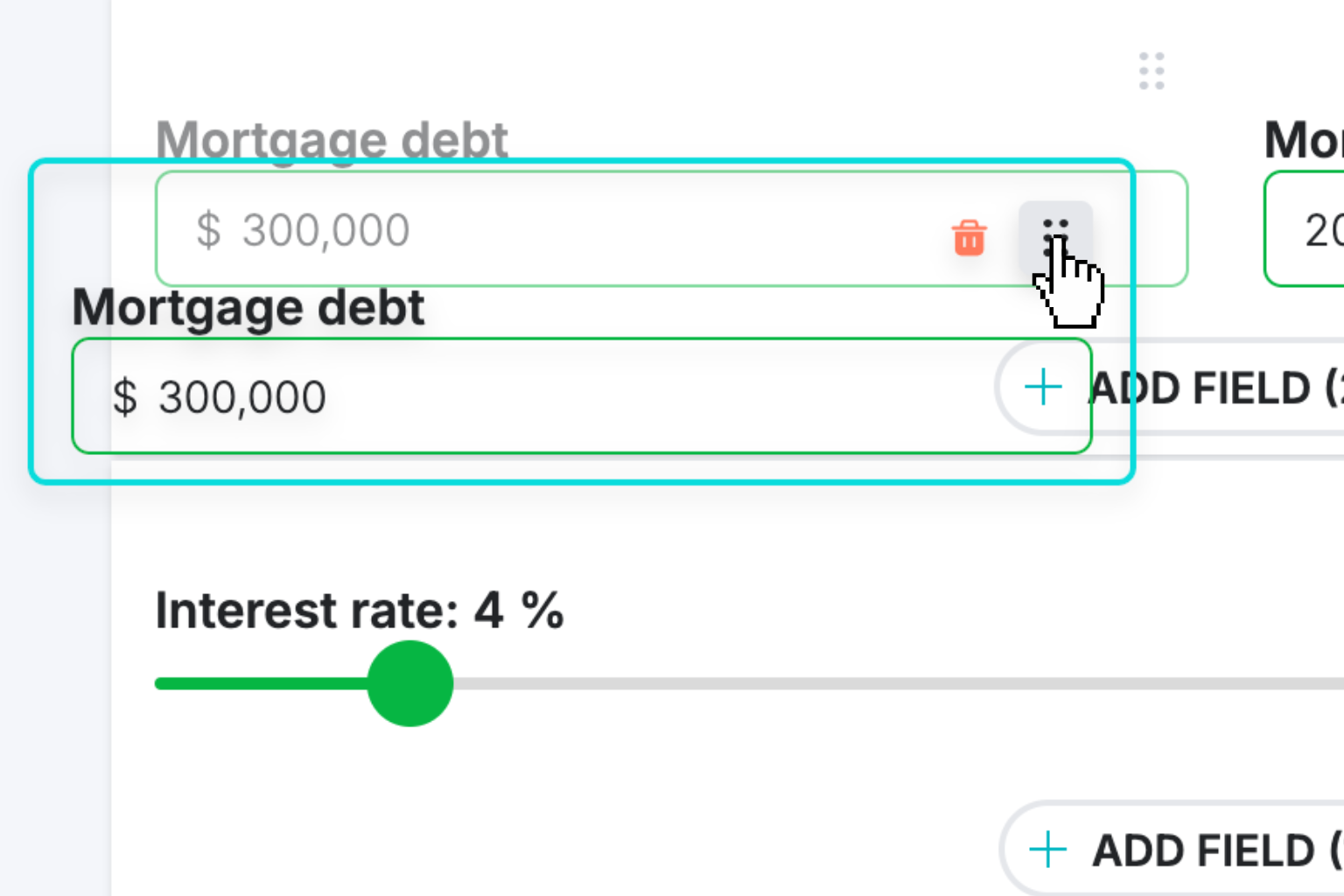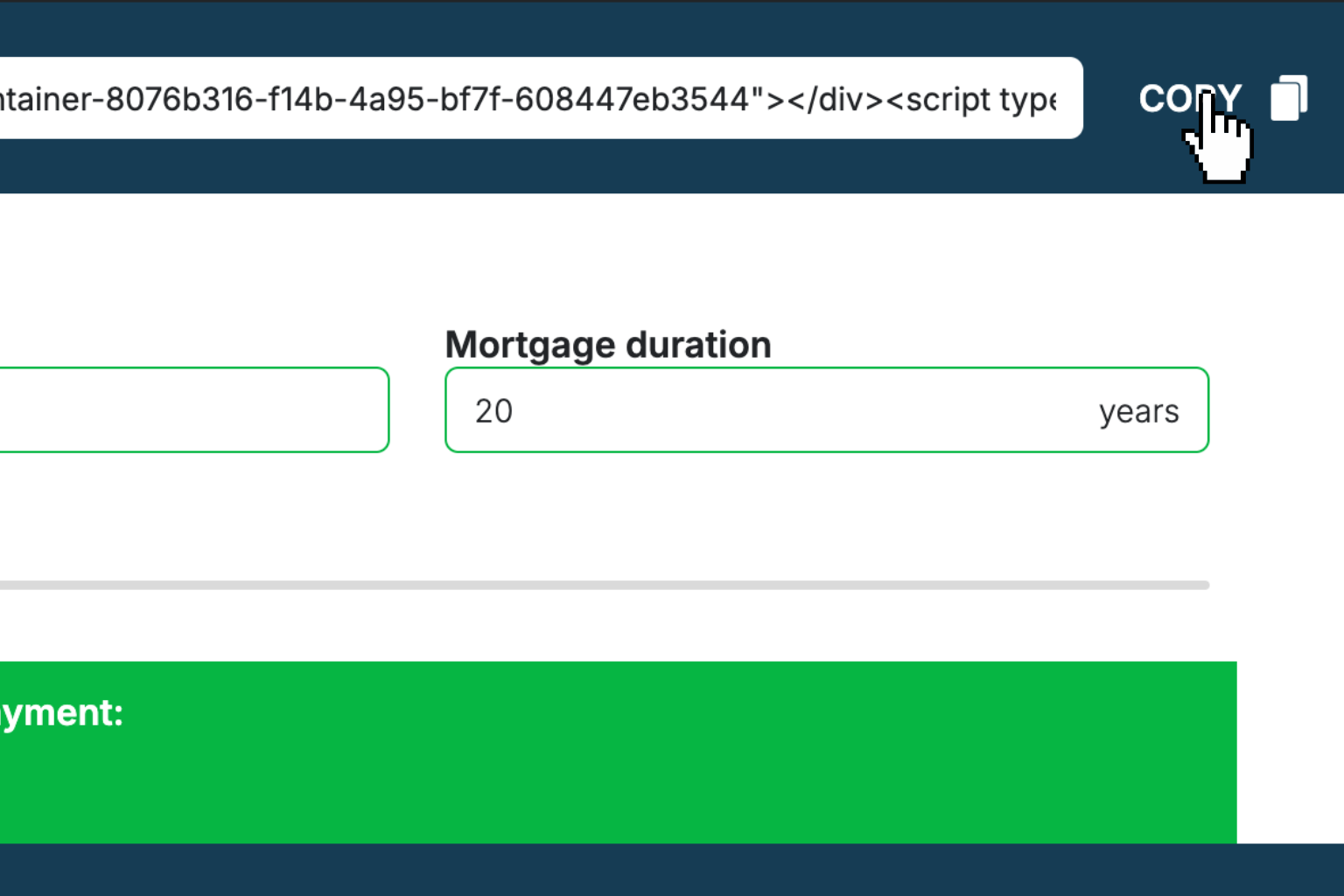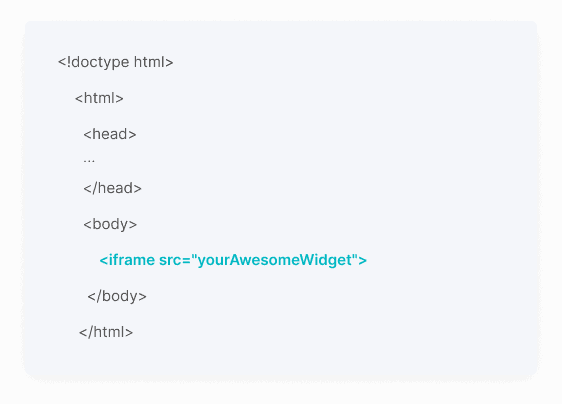Mifflin-St Jeor Calculator
Calculate your daily calorie needs for weight loss, maintenance, or muscle gain using the scientifically-backed Mifflin-St Jeor equation.How Mifflin-St Jeor Calculator Works
A TDEE (Total Daily Energy Expenditure) calculator estimates how many calories you burn each day by combining your basic metabolic needs with your activity level. It starts by calculating your BMR (Basal Metabolic Rate) - the calories your body needs just to keep your organs functioning while at rest.
The calculator then multiplies your BMR by an activity factor based on how much you exercise each week. This gives you a personalized estimate that's typically accurate within 10% of your actual daily calorie burn.
The Mifflin-St Jeor equation is considered the gold standard for BMR calculations because it accounts for the metabolic differences between men and women while factoring in your age, weight, and height. It's been proven more accurate than older formulas like Harris-Benedict in multiple scientific studies.
Whether you're trying to lose weight, maintain your current size, or build muscle, knowing your TDEE helps you set the right calorie target. Eat below your TDEE to lose weight, match it to maintain, or go slightly above to gain muscle mass.
Mifflin-St Jeor Calculator Formula Breakdown
Formula
BMR for Men = (4.536 × Weight in lbs) + (15.88 × Height in inches) - (5 × Age) + 5
BMR for Women = (4.536 × Weight in lbs) + (15.88 × Height in inches) - (5 × Age) - 161
TDEE = BMR × Activity FactorVariables Explained
- GenderYour biological sex, which affects metabolic rate due to differences in muscle mass and hormones. Men typically have higher metabolic rates than women.
- AgeYour current age in years. Metabolism naturally slows down as we age, with BMR decreasing approximately 2-3% per decade after age 30.
- WeightYour current body weight in pounds. Heavier individuals burn more calories because their bodies require more energy to function and move.
- Height (ft)The feet portion of your height measurement. Taller people generally have higher metabolic rates due to greater body surface area and organ size.
- Height (in)The additional inches beyond the feet measurement. Combined with feet to get your total height in inches for the calculation.
- Activity LevelHow much structured exercise and daily movement you do each week. Ranges from sedentary (desk job, little exercise) to athlete-level (training twice daily). Be honest about your actual activity, not your goals.
Example Calculation
Given:
- Gender: Male
- Age: 30 years
- Weight: 160 lbs
- Height (ft): 5 ft
- Height (in): 11 in
- Activity Level: Light exercise (1.375)
Calculation:
Height in inches: 5 × 12 + 11 = 71 inches
BMR for men: (4.536 × 160) + (15.88 × 71) - (5 × 30) + 5
BMR calculation: 725.76 + 1,127.48 - 150 + 5 = 1,708.24 calories
TDEE: 1,708.24 × 1.375 = 2,349 calories per dayResult:
2,349 kcal per dayExplanation
This represents a 30-year-old man who works a desk job but hits the gym 1-2 times per week. He needs about 2,349 calories daily to maintain his current weight of 160 pounds.
Tips for Using Mifflin-St Jeor Calculator
- 💡Choose your activity level based on your current routine, not your fitness goals. Overestimating leads to eating too many calories and slower progress.
- 💡Recalculate your TDEE every 10-15 pounds of weight loss or gain, as your calorie needs change significantly with body weight changes.
- 💡Track your actual results for 2-3 weeks and adjust your calories by 100-200 if you're not seeing expected weight changes - individual metabolism can vary from calculator estimates.
Make Your Own Web Calculator in 3 Simple Steps
Create Interactive Calculator
Design your interactive calculator in under 5 minutes using our drag-and-drop builder.Preview & Generate Embed Code
Review your calculator and copy the embed script when you're satisfied with the results.Embed Calculator Into Your Website
Paste the code into your website's HTML. Works on WordPress, Shopify, Wix, and any platform. EugenCreator of Creative Widgets
EugenCreator of Creative Widgets“After 10+ years in digital marketing, I’ve built calculators that drove thousands of new leads for clients. I realized one thing: calculators convert. They're killer for CRO and great for SEO. That's why I built Creative Widgets—an easy, no-code calculator builder. ”
It's free. Try it out. You'll like it.