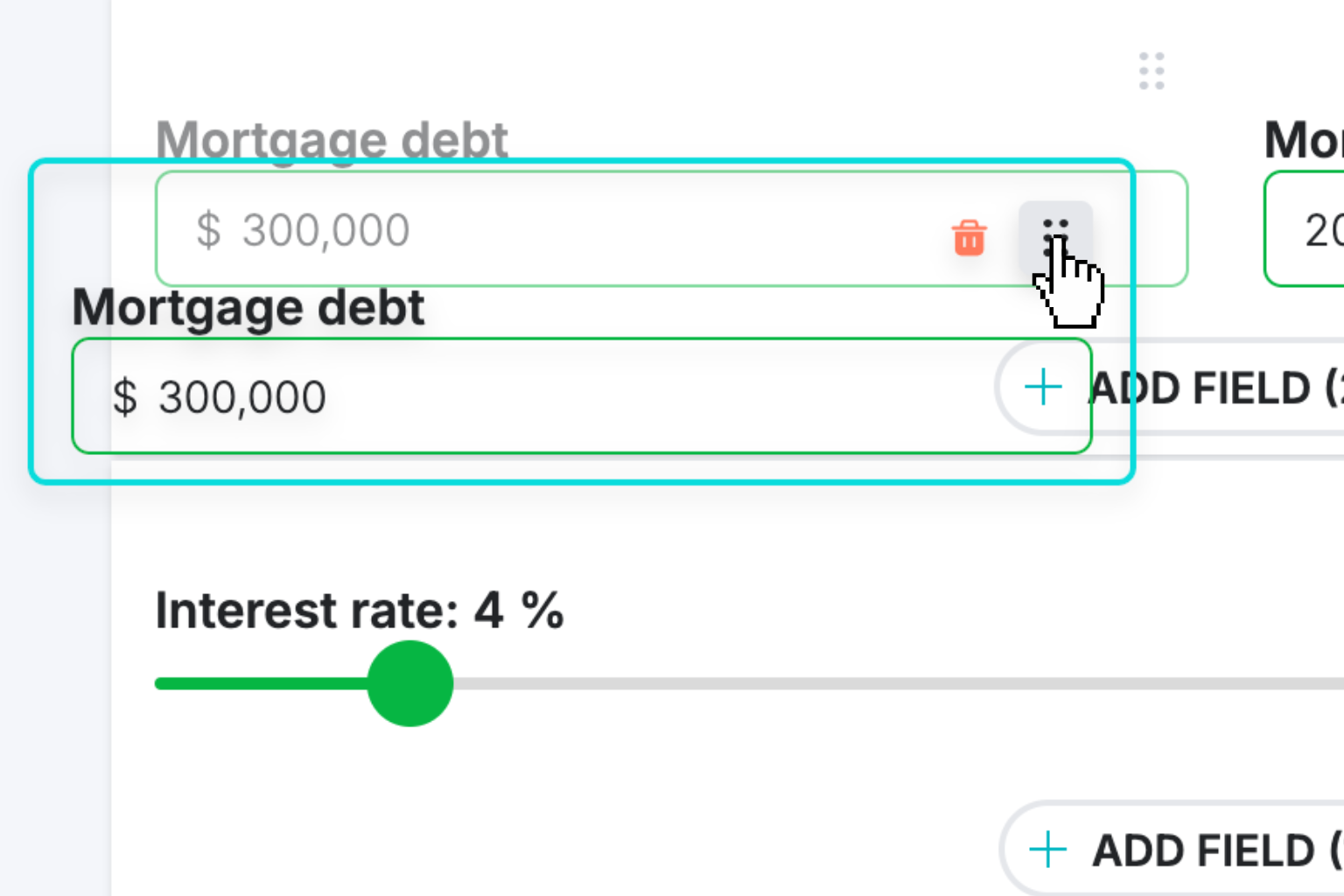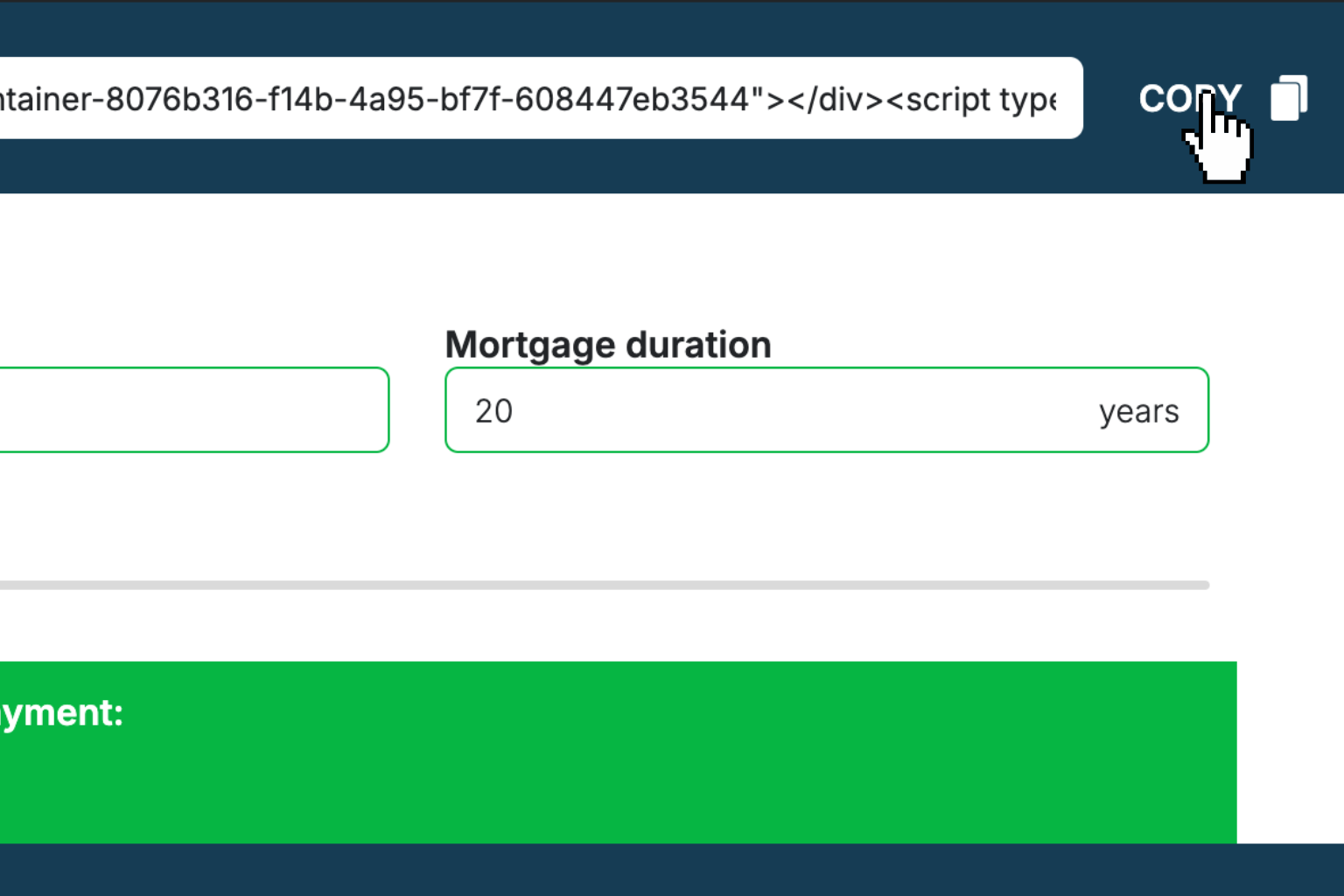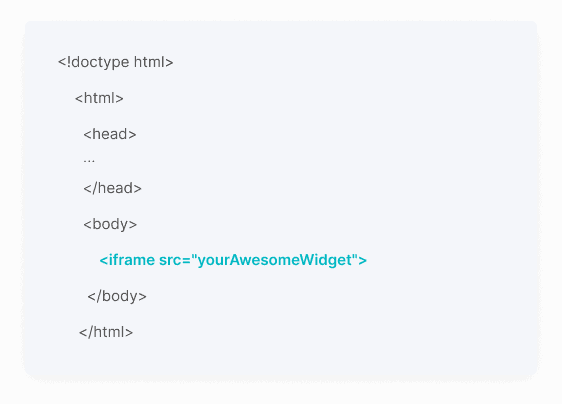Cycling Calorie Calculator
Calculate precise calories burned cycling based on your weight, distance, and pace or speed.How Cycling Calorie Calculator Works
This calculator uses Metabolic Equivalents (METs) to accurately estimate calories burned during cycling. METs represent how much energy an activity requires compared to sitting at rest, with different cycling speeds having different MET values.
The calculator takes your weight, total distance, and either duration or speed to compute calories burned. For duration input, it calculates your average speed to determine the appropriate MET value. For speed input, it calculates how long your ride would take at that pace.
The formula multiplies your MET value by your body weight in kilograms and the time spent cycling in hours. This gives you a scientifically-backed estimate of your energy expenditure that accounts for both your body size and the intensity of your ride.
The calculator adjusts MET values based on cycling speed: leisurely riding under 10 mph uses 4 METs, moderate speeds of 12-14 mph use 8 METs, and faster speeds of 16+ mph can use 12 METs or higher.
Cycling Calorie Calculator Formula Breakdown
Formula
MET value = Speed-based intensity (4 METs for <10 mph, 6.8 METs for 10-12 mph, 8 METs for 12-14 mph, 10 METs for 14-16 mph, 12 METs for 16+ mph)
Calories burned = MET value × Body weight in kg × Duration in hoursVariables Explained
- Your weightYour current body weight in pounds. This is a key factor in calorie calculation since heavier individuals burn more calories performing the same activity. Use your most recent accurate weight measurement.
- Total DistanceThe total distance you cycled in miles. This can be measured using a bike computer, smartphone app, or mapped route. More accurate distance measurements lead to better calorie estimates.
- DurationThe total time spent actively cycling in minutes. This should include only the time you were pedaling, not rest stops or coasting periods. Used when you know your ride time but not your speed.
- SpeedYour average cycling speed in miles per hour. This represents your sustained pace throughout the ride. Used when you know your typical cycling speed but want to calculate calories for different ride durations.
Example Calculation
Given:
- Your weight: 171 lb
- Total Distance: 6 miles
- Duration: 20 minutes
Calculation:
Average speed: 6 miles ÷ (20 minutes ÷ 60) = 18 mph
MET value for 18 mph cycling: 12 METs
Weight in kg: 171 lb ÷ 2.20462 = 77.6 kg
Duration in hours: 20 minutes ÷ 60 = 0.33 hours
Calories burned: 12 × 77.6 × 0.33 = ~310 kcalResult:
~310 kcalExplanation
This represents a moderately intense 20-minute ride covering 6 miles at 18 mph pace. This speed puts you in the higher intensity range, resulting in significant calorie burn for the relatively short duration.
Tips for Using Cycling Calorie Calculator
- 💡Track your rides with a bike computer or smartphone app for more accurate distance and speed measurements, which directly improve calorie estimates.
- 💡Remember that outdoor cycling typically burns more calories than indoor cycling at the same speed due to wind resistance, terrain changes, and less coasting time.
- 💡For longer rides over 1 hour, consider that your average speed may decrease due to fatigue, so using actual ride data rather than estimated speeds will give better results.
Make Your Own Web Calculator in 3 Simple Steps
Create Interactive Calculator
Design your interactive calculator in under 5 minutes using our drag-and-drop builder.Preview & Generate Embed Code
Review your calculator and copy the embed script when you're satisfied with the results.Embed Calculator Into Your Website
Paste the code into your website's HTML. Works on WordPress, Shopify, Wix, and any platform. EugenCreator of Creative Widgets
EugenCreator of Creative Widgets“After 10+ years in digital marketing, I’ve built calculators that drove thousands of new leads for clients. I realized one thing: calculators convert. They're killer for CRO and great for SEO. That's why I built Creative Widgets—an easy, no-code calculator builder. ”
It's free. Try it out. You'll like it.