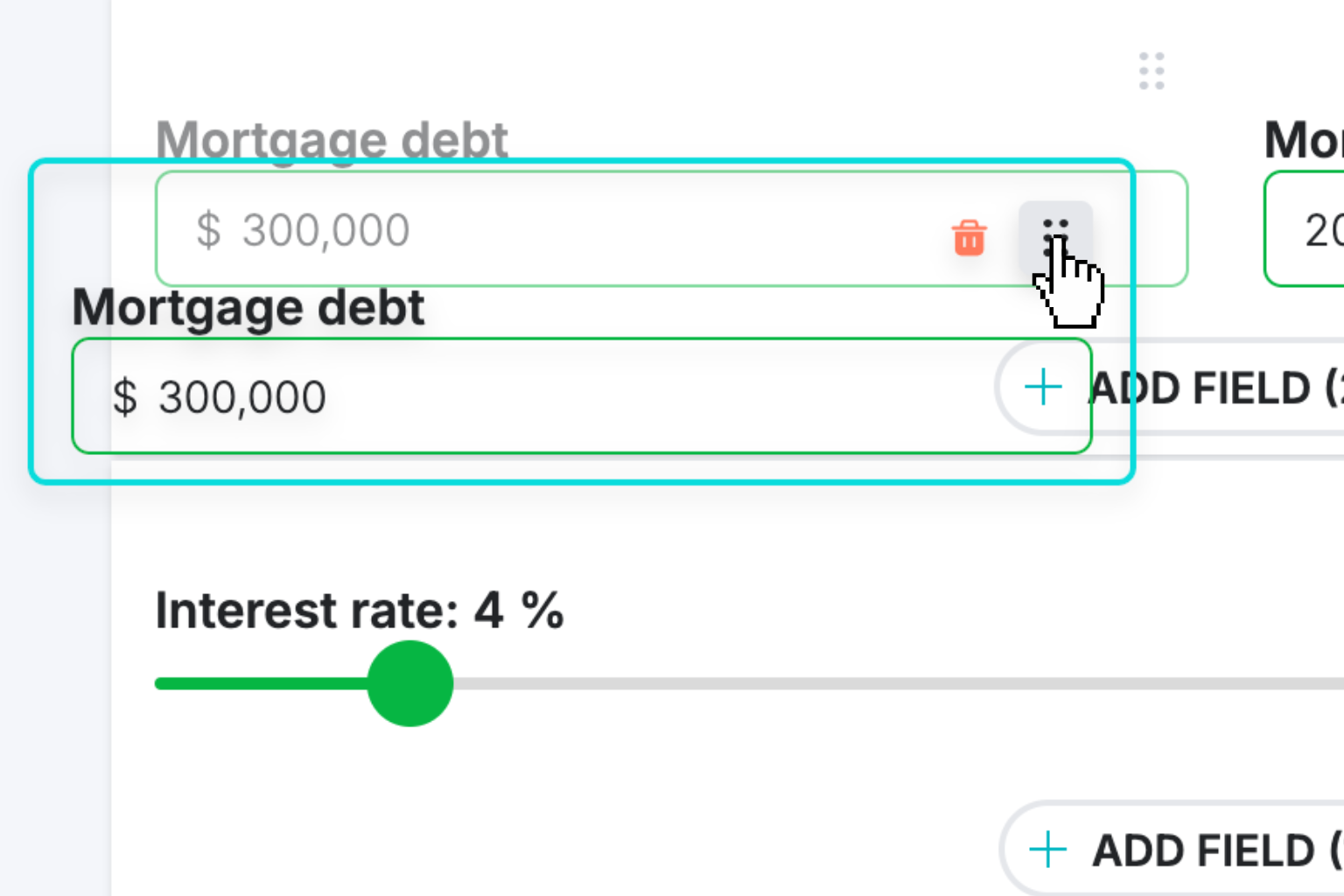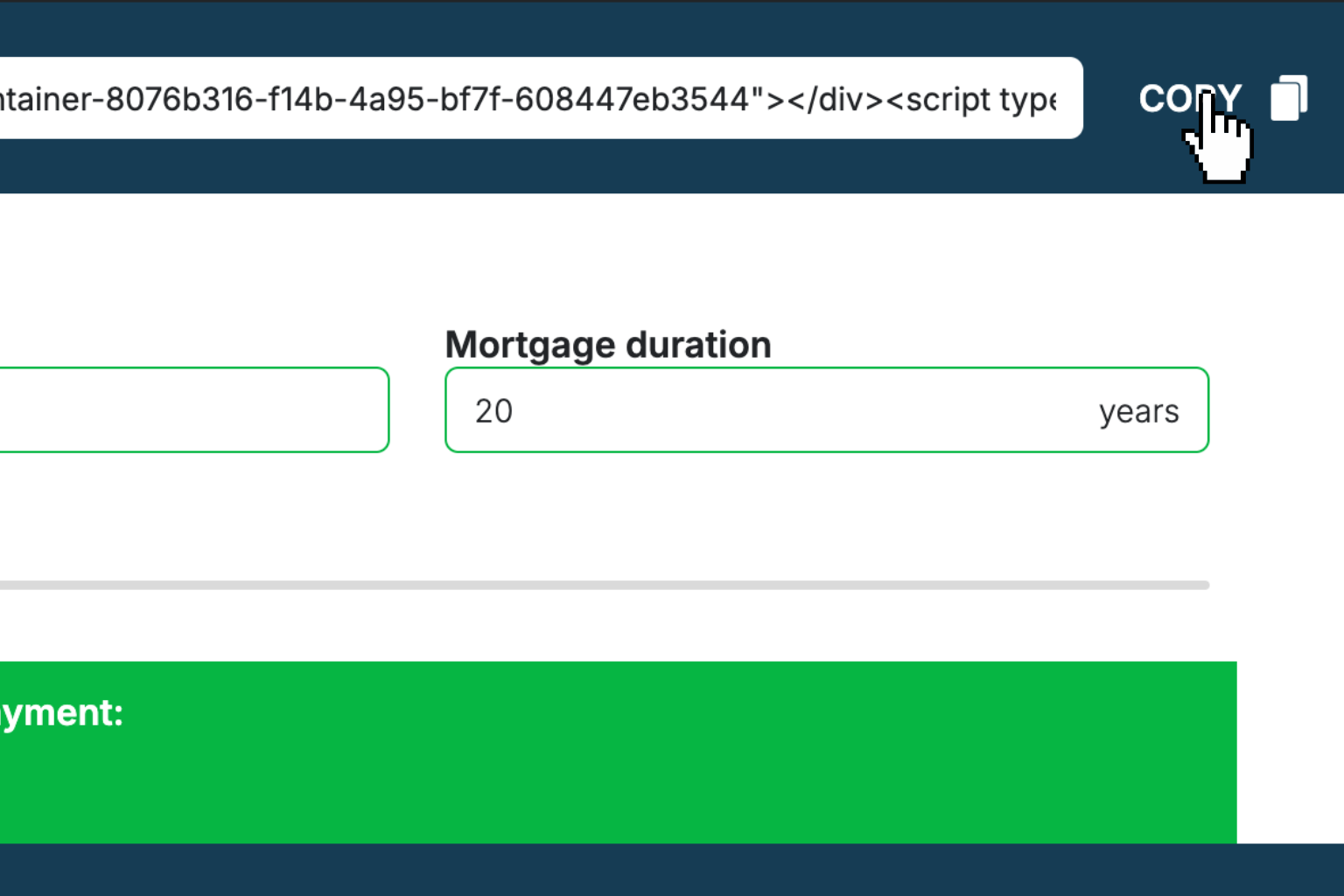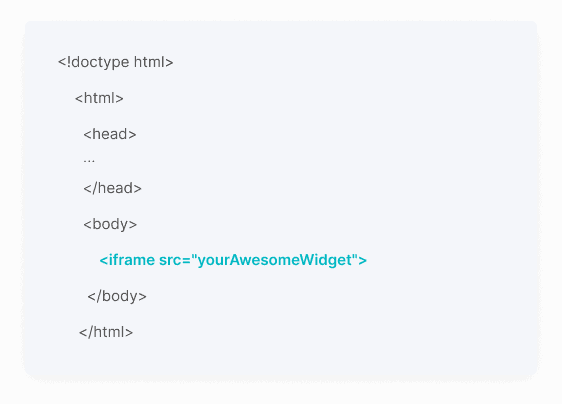Grams to Calories Calculator
Quickly convert grams of carbs, protein, fat, and alcohol into total calories for accurate nutrition tracking.How Grams to Calories Calculator Works
Different macronutrients contain different amounts of calories per gram, which is why you can't simply convert weight to calories without knowing what you're measuring. This calculator uses the standard caloric values: carbohydrates and protein provide 4 calories per gram, fat provides 9 calories per gram, and alcohol provides 7 calories per gram.
For alcohol, the calculation is more complex because you're dealing with liquid volume and alcohol by volume (ABV) percentage. The calculator converts the volume to grams of pure ethanol using the density of ethanol (0.789 g/ml), then multiplies by 7 calories per gram.
This tool is especially useful for meal planning, macro tracking, or understanding the caloric contribution of each macronutrient in your diet. It's commonly used by fitness enthusiasts, dietitians, and anyone following specific nutritional goals.
Grams to Calories Calculator Formula Breakdown
Formula
Carbohydrate calories = Carbohydrate grams × 4
Protein calories = Protein grams × 4
Fat calories = Fat grams × 9
Alcohol calories = Volume (ml) × (ABV % ÷ 100) × 0.789 × 7
Total calories = Carbohydrate calories + Protein calories + Fat calories + Alcohol caloriesVariables Explained
- CarbsWeight of carbohydrates in grams. This includes sugars, starches, and fiber found in foods like bread, rice, fruits, and vegetables. You can find this information on nutrition labels or food tracking apps.
- ProteinWeight of protein in grams. Found in foods like meat, fish, eggs, dairy, beans, and nuts. Protein content is listed on most food packaging and nutrition databases.
- FatWeight of fat in grams. This includes all types of dietary fats from sources like oils, butter, nuts, avocados, and fatty meats. Check nutrition labels for total fat content.
- AlcoholVolume of alcoholic beverage in milliliters. This is the total liquid volume, not just the alcohol content. Standard servings are 355ml for beer, 150ml for wine, or 44ml for spirits.
- ABVAlcohol by Volume percentage, which indicates the percentage of the liquid that is pure ethanol. Found on bottle labels - typically 4-6% for beer, 11-15% for wine, and 35-50% for spirits.
Example Calculation
Given:
- Carbs: 100 grams
- Protein: 150 grams
- Fat: 50 grams
- Alcohol: 500 ml
- ABV: 4%
Calculation:
Carbohydrate calories: 100 × 4 = 400 kcal
Protein calories: 150 × 4 = 600 kcal
Fat calories: 50 × 9 = 450 kcal
Alcohol calories: 500 × (4 ÷ 100) × 0.789 × 7 = 110 kcal
Total calories: 400 + 600 + 450 + 110 = 1,560 kcalResult:
1,560 kcalExplanation
This example represents a full day's worth of macronutrients for someone following a high-protein diet, including a pint of 4% ABV beer. The calculation shows how fat contributes the most calories per gram, while the moderate amount of alcohol adds a significant caloric load.
Tips for Using Grams to Calories Calculator
- 💡For alcohol, always use the exact ABV percentage from the bottle label rather than estimates, as it can vary significantly even within the same beverage type.
- 💡Remember that nutrition labels may round values, so for precise macro tracking, weigh foods when possible and use the calculator with exact gram measurements.
- 💡When tracking mixed drinks, calculate each alcoholic component separately since different spirits have varying ABV percentages.
Make Your Own Web Calculator in 3 Simple Steps
Create Interactive Calculator
Design your interactive calculator in under 5 minutes using our drag-and-drop builder.Preview & Generate Embed Code
Review your calculator and copy the embed script when you're satisfied with the results.Embed Calculator Into Your Website
Paste the code into your website's HTML. Works on WordPress, Shopify, Wix, and any platform. EugenCreator of Creative Widgets
EugenCreator of Creative Widgets“After 10+ years in digital marketing, I’ve built calculators that drove thousands of new leads for clients. I realized one thing: calculators convert. They're killer for CRO and great for SEO. That's why I built Creative Widgets—an easy, no-code calculator builder. ”
It's free. Try it out. You'll like it.