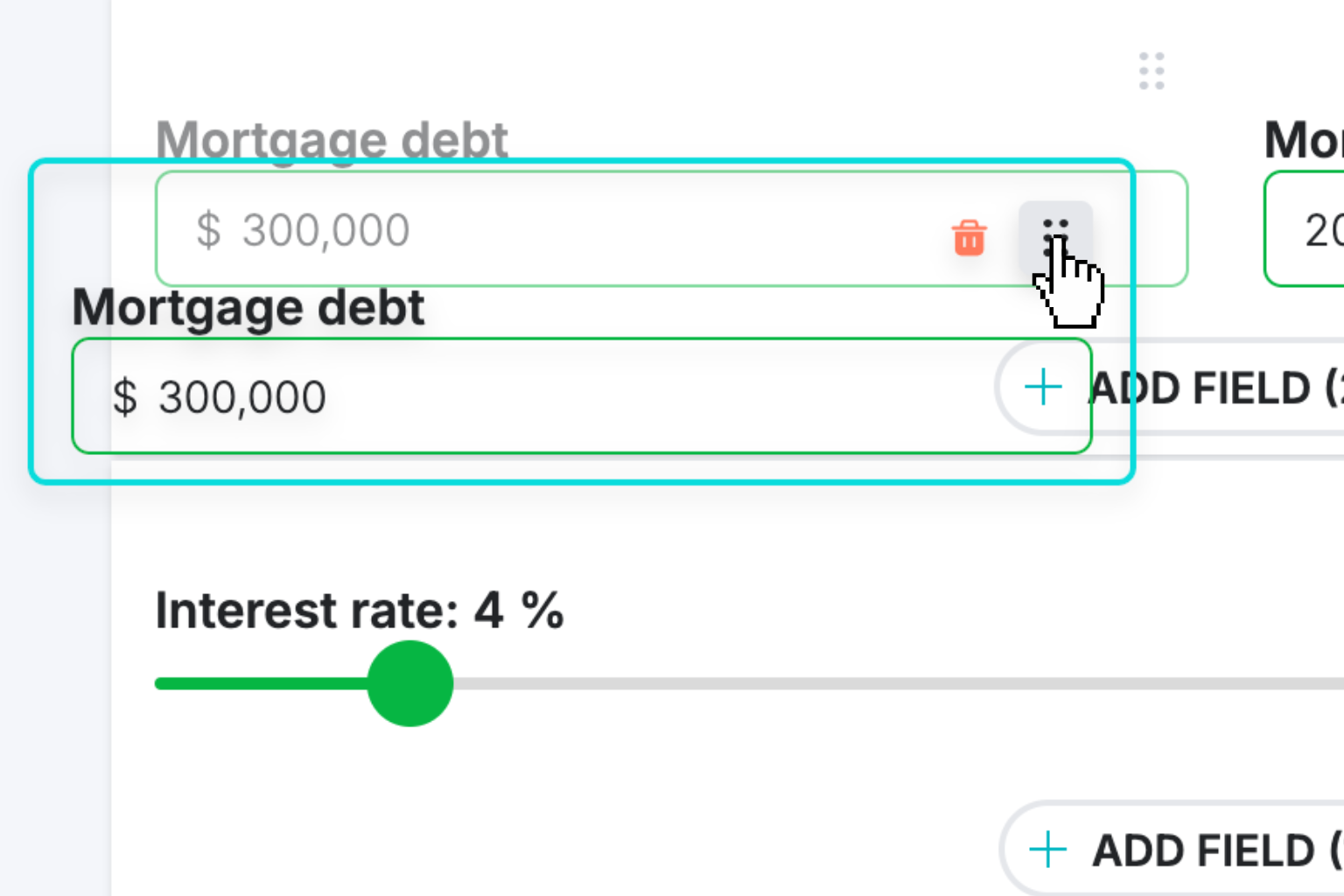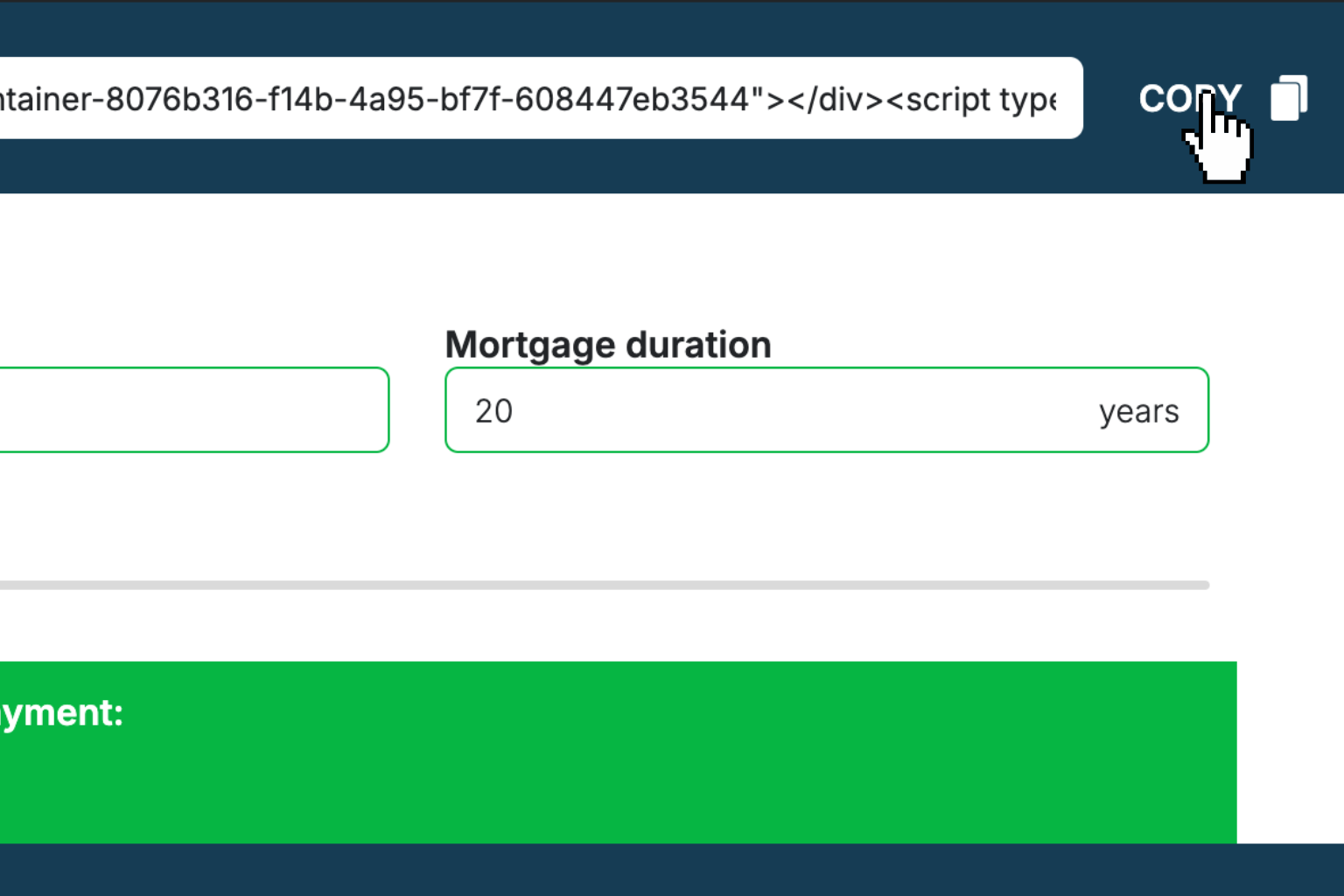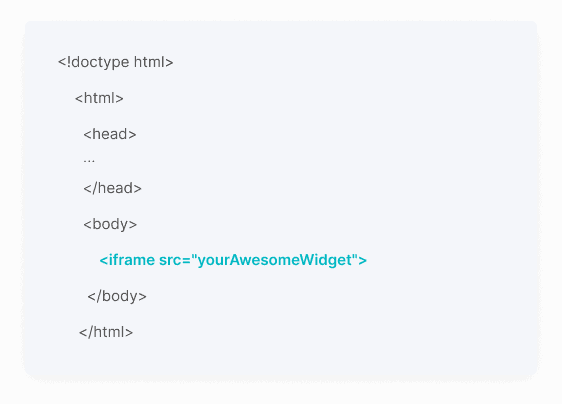Screen Time Calculator
See how much of your life you'll spend staring at screens based on your current usage habits.How Screen Time Calculator Works
This calculator helps you understand the long-term impact of your daily screen time habits by projecting your usage across your entire lifetime. It takes into account all your screen activities – from social media and streaming to gaming and work – to give you a complete picture of your digital life.
The calculator adds up your daily screen time across different categories, then multiplies by your weekly usage pattern to estimate monthly and yearly totals. Using your current age and expected lifespan, it calculates exactly how many hours and years you'll spend looking at screens over your remaining lifetime.
The results can be eye-opening. Many people don't realize that even moderate daily screen time can add up to several years of their life. This awareness can help you make more intentional choices about your digital habits and find a healthier balance between screen time and other activities.
Screen Time Calculator Formula Breakdown
Formula
Daily screen time = Social media hours + Video streaming hours + Gaming hours + Work/study hours + Other screen time hours
Weekly screen time = Daily screen time × Days per week of usage
Monthly screen time = Weekly screen time × 4.345 (average weeks per month)
Yearly screen time = Weekly screen time × 52 weeks
Lifetime screen time = Yearly screen time × (Expected lifespan - Current age)
Lifetime screen time in years = Lifetime screen time ÷ 24 hours ÷ 365 days
Percentage of remaining life = (Lifetime screen time ÷ Total remaining hours) × 100Variables Explained
- Social MediaHours spent daily on social media platforms like Facebook, Instagram, TikTok, Twitter, and similar apps. This includes scrolling, posting, messaging, and watching videos on these platforms.
- Video StreamingDaily hours watching streaming services like Netflix, YouTube, Hulu, Disney+, or similar platforms. Include time spent watching videos, movies, and TV shows on any device.
- GamingHours per day playing video games on any platform including mobile games, console games, PC games, and online gaming. Include both casual and intensive gaming sessions.
- Work/StudyScreen time for work, school, or learning activities. This includes computer work, online classes, research, writing, and other productive screen-based activities.
- OtherAdditional screen time that doesn't fit the other categories, such as reading news, online shopping, video calls with family, or other miscellaneous screen activities.
- Days Per Week UsageHow many days per week you typically use screens at the levels you've specified. Most people use screens 5-7 days per week, but this may vary based on your lifestyle and work schedule.
- Current AgeYour age in years today. This is used to calculate how many years you have remaining to accumulate screen time based on your expected lifespan.
- Expected LifespanThe age you expect to live to, in years. The global average life expectancy is around 80 years, though this varies by country, lifestyle, and other factors.
Example Calculation
Given:
- Social Media: 2 hours
- Video Streaming: 1 hour
- Gaming: 2 hours
- Work/Study: 1 hour
- Other: 1 hour
- Days Per Week Usage: 5 days
- Current Age: 25 years
- Expected Lifespan: 80 years
Calculation:
Daily screen time: 2 + 1 + 2 + 1 + 1 = 7 hours
Weekly screen time: 7 × 5 = 35 hours
Monthly screen time: 35 × 4.345 = 152.08 hours
Yearly screen time: 35 × 52 = 1,820 hours
Remaining years: 80 - 25 = 55 years
Lifetime screen time: 1,820 × 55 = 100,100 hours
Lifetime screen time in years: 100,100 ÷ 24 ÷ 365 = 11.42 years
Total remaining hours: 55 × 24 × 365 = 481,800 hours
Percentage of remaining life: (100,100 ÷ 481,800) × 100 = 20.78%Result:
100,100 hours (11.42 years) - 20.78% of remaining lifeExplanation
This example shows someone who spends 7 hours daily on screens for 5 days a week. Over their remaining 55 years of life, they would accumulate over 100,000 hours of screen time, equivalent to more than 11 years of their life spent looking at screens.
Tips for Using Screen Time Calculator
- 💡Track your actual usage first using your device's built-in screen time reports before entering estimates - most people underestimate their real screen time by 2-3 hours daily.
- 💡Consider the quality of your screen time when interpreting results - productive work and educational content may be more valuable than passive entertainment or social media scrolling.
- 💡Use the 20-20-20 rule during long screen sessions: every 20 minutes, look at something 20 feet away for 20 seconds to reduce eye strain and maintain long-term eye health.
Make Your Own Web Calculator in 3 Simple Steps
Create Interactive Calculator
Design your interactive calculator in under 5 minutes using our drag-and-drop builder.Preview & Generate Embed Code
Review your calculator and copy the embed script when you're satisfied with the results.Embed Calculator Into Your Website
Paste the code into your website's HTML. Works on WordPress, Shopify, Wix, and any platform. EugenCreator of Creative Widgets
EugenCreator of Creative Widgets“After 10+ years in digital marketing, I’ve built calculators that drove thousands of new leads for clients. I realized one thing: calculators convert. They're killer for CRO and great for SEO. That's why I built Creative Widgets—an easy, no-code calculator builder. ”
It's free. Try it out. You'll like it.