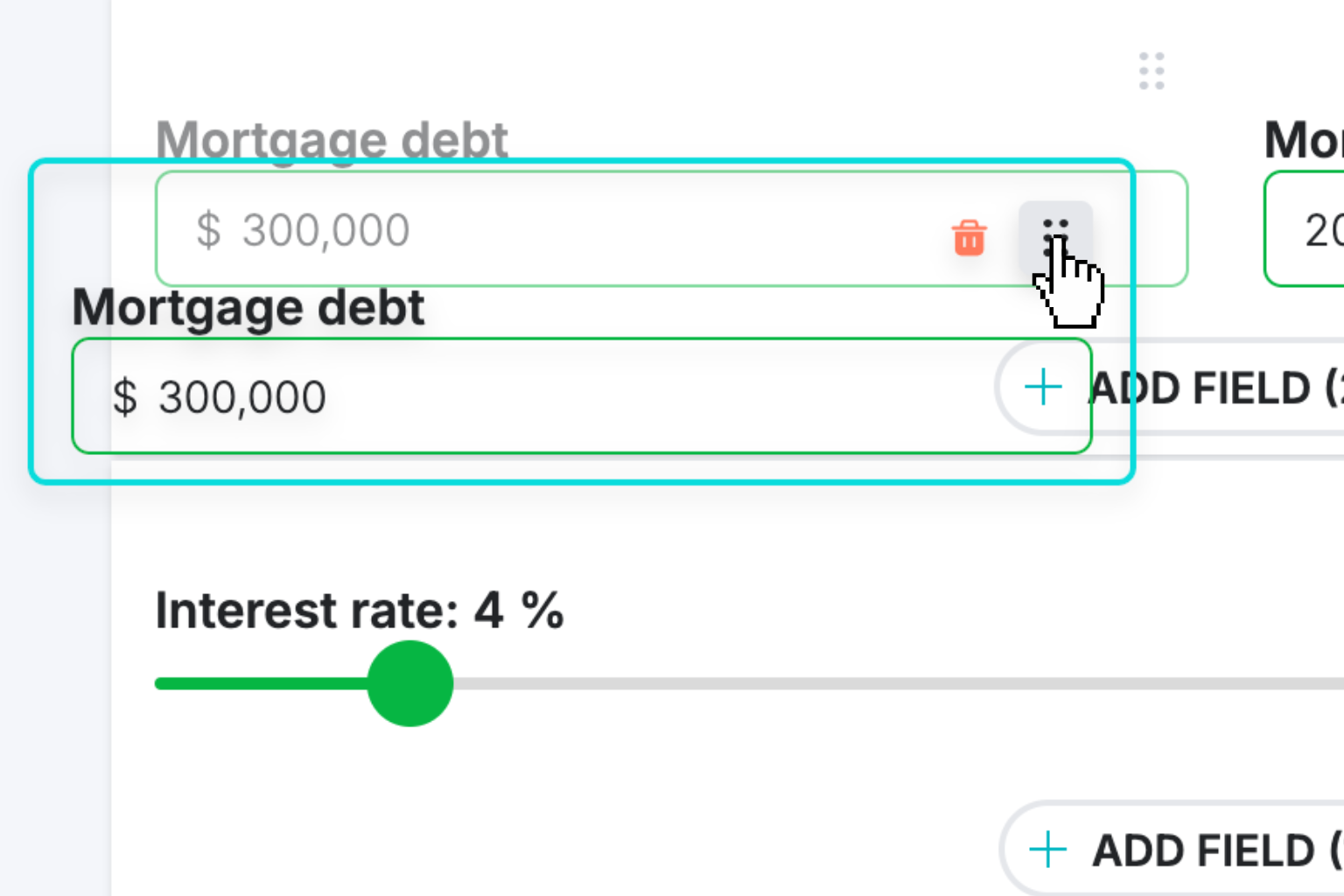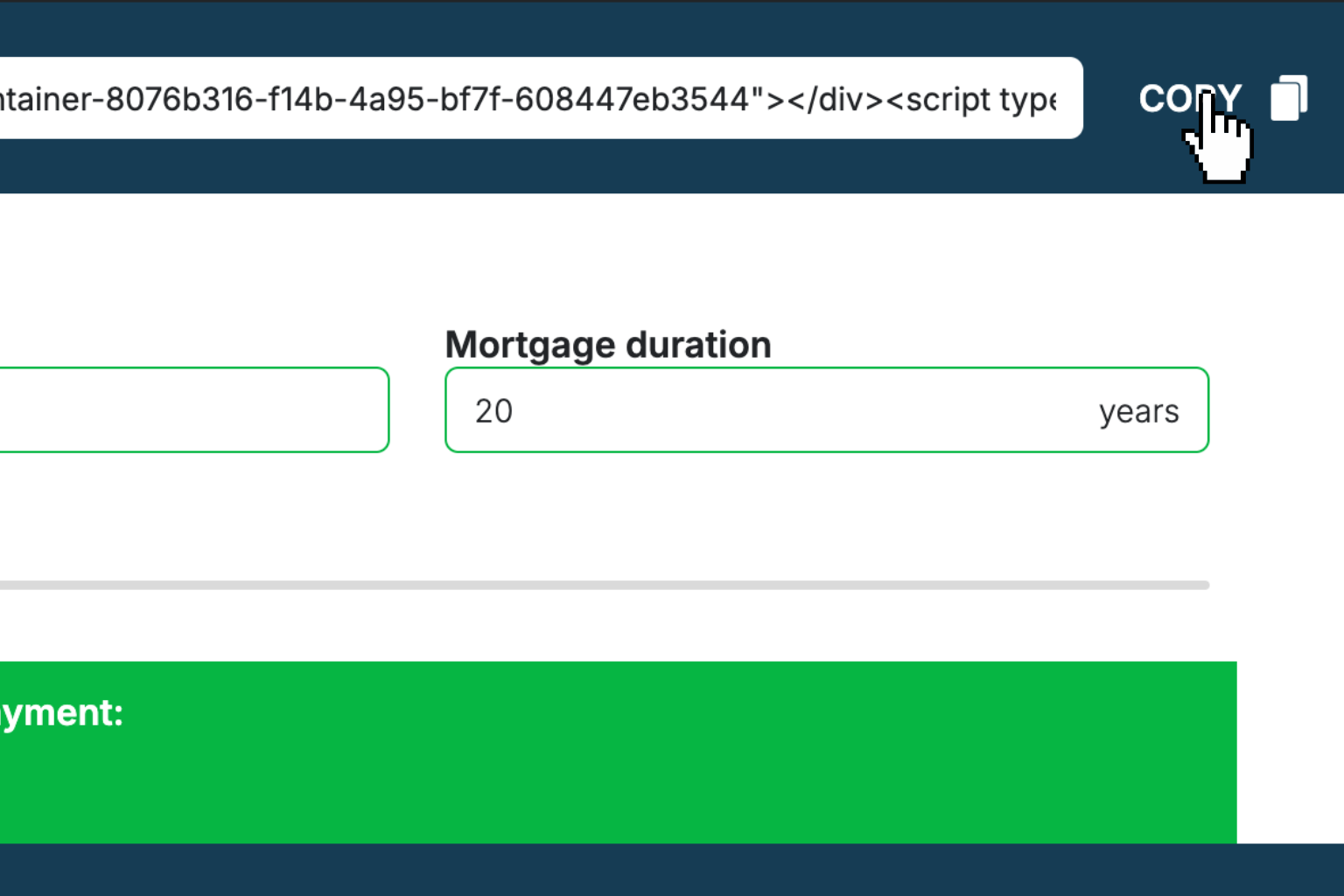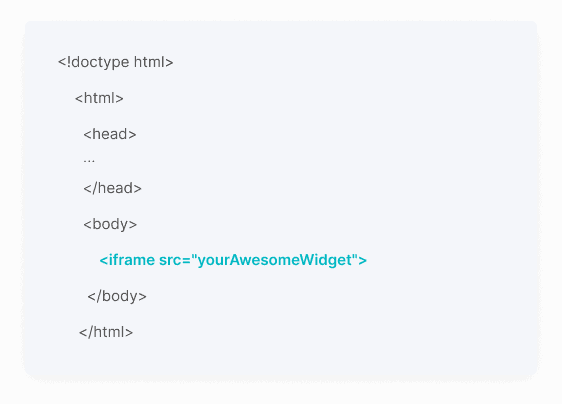Audiobook Speed Calculator
Calculate exactly how long your audiobook will take at different speeds and see how much time you'll save.How Audiobook Speed Calculator Works
This audiobook speed calculator shows you exactly how much time you'll save by adjusting playback speed. Instead of doing mental math while browsing your audiobook library, you can quickly see the new duration and time savings for any book.
Most people find 1.25x to 1.5x speed works perfectly for audiobooks – it cuts listening time by 20-33% while keeping the narration clear and easy to follow. At these speeds, you can finish more books without sacrificing comprehension.
The calculator handles the conversion between hours and minutes automatically, so you get precise results whether you're planning a road trip playlist or checking if you can finish that business book before your commute ends.
Audiobook Speed Calculator Formula Breakdown
Formula
Original listening time = Hours + (Minutes ÷ 60)
New listening time = Original time ÷ Playback speed
Time saved = (Original time - New time) × 60 minutesVariables Explained
- Audiobook length (hours)The total hours shown in your audiobook app or on the book's product page. Most audiobooks range from 3-15 hours, with popular fiction averaging around 8-10 hours.
- Audiobook length (minutes)Additional minutes beyond the full hours. For example, if your audiobook is 7 hours and 23 minutes, you'd enter 23 here. Many audiobook apps display the total duration down to the minute.
- Playback speedHow fast you want to listen compared to normal speed. 1.0x is normal speed, 1.5x is 50% faster, and 2.0x is double speed. Most audiobook apps let you adjust this from 0.5x to 3.0x or higher.
Example Calculation
Given:
- Audiobook length (hours): 2 hours
- Audiobook length (minutes): 30 minutes
- Playback speed: 1.2x
Calculation:
Original listening time: 2 + (30 ÷ 60) = 2.5 hours
New listening time: 2.5 ÷ 1.2 = 2.08 hours
New time in hours and minutes: 2 hours and 5 minutes
Time saved: (2.5 - 2.08) × 60 = 25 minutesResult:
2 hours and 5 minutes (saves 25 minutes)Explanation
This example shows a typical short audiobook that might be perfect for a daily commute. By listening at 1.2x speed, you'd save 25 minutes – enough time to start another chapter or finish your listening session earlier.
Tips for Using Audiobook Speed Calculator
- 💡Start with 1.25x speed and gradually increase – most people need time to adjust to faster narration without losing comprehension
- 💡Fiction and narrative books often work well at higher speeds (1.5x-2x), while technical or educational content may be better at slower speeds (1.0x-1.25x)
- 💡If you're learning a new language or the narrator has an accent, stick to 1.0x-1.25x speed to ensure you catch every word clearly
Make Your Own Web Calculator in 3 Simple Steps
Create Interactive Calculator
Design your interactive calculator in under 5 minutes using our drag-and-drop builder.Preview & Generate Embed Code
Review your calculator and copy the embed script when you're satisfied with the results.Embed Calculator Into Your Website
Paste the code into your website's HTML. Works on WordPress, Shopify, Wix, and any platform. EugenCreator of Creative Widgets
EugenCreator of Creative Widgets“After 10+ years in digital marketing, I’ve built calculators that drove thousands of new leads for clients. I realized one thing: calculators convert. They're killer for CRO and great for SEO. That's why I built Creative Widgets—an easy, no-code calculator builder. ”
It's free. Try it out. You'll like it.