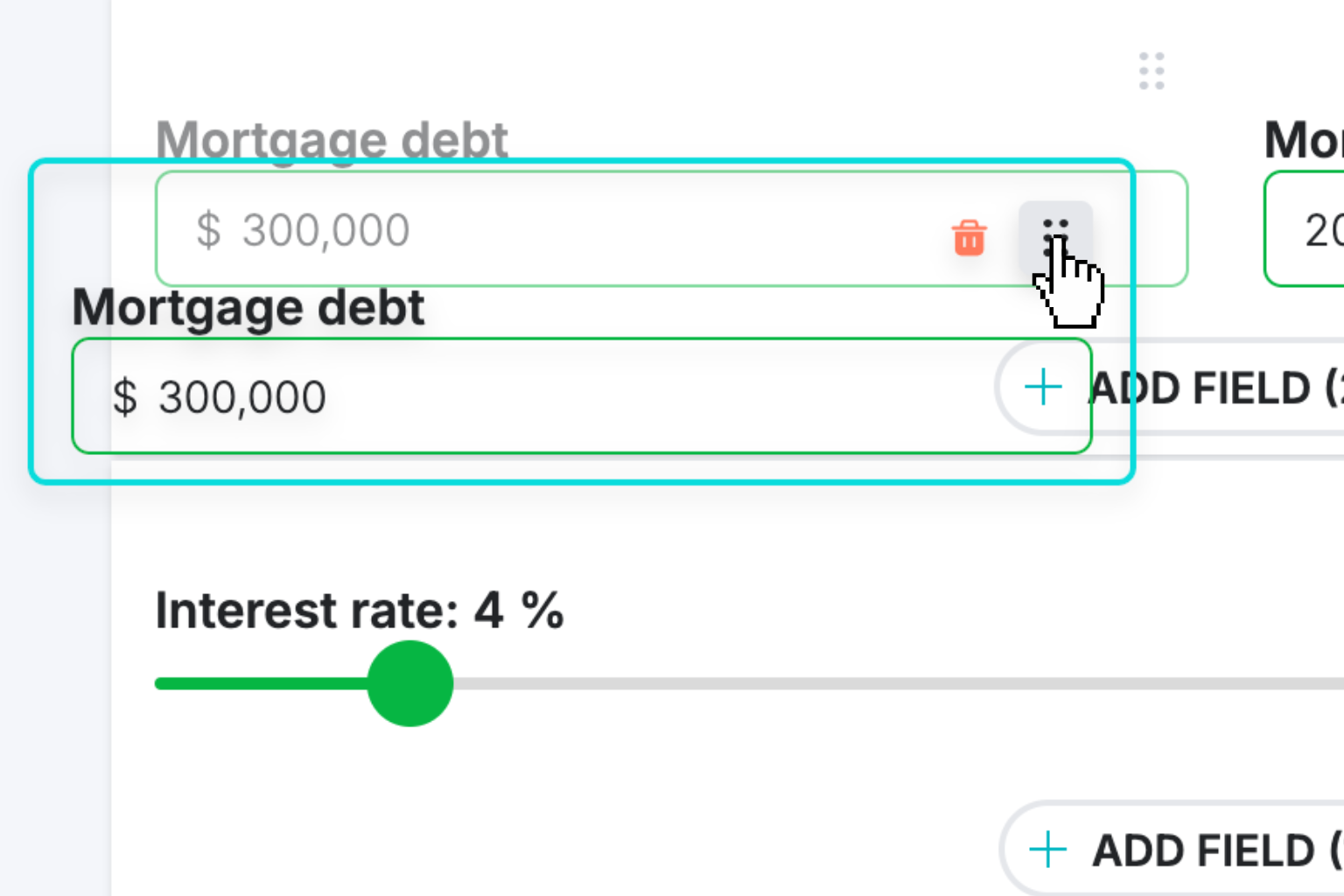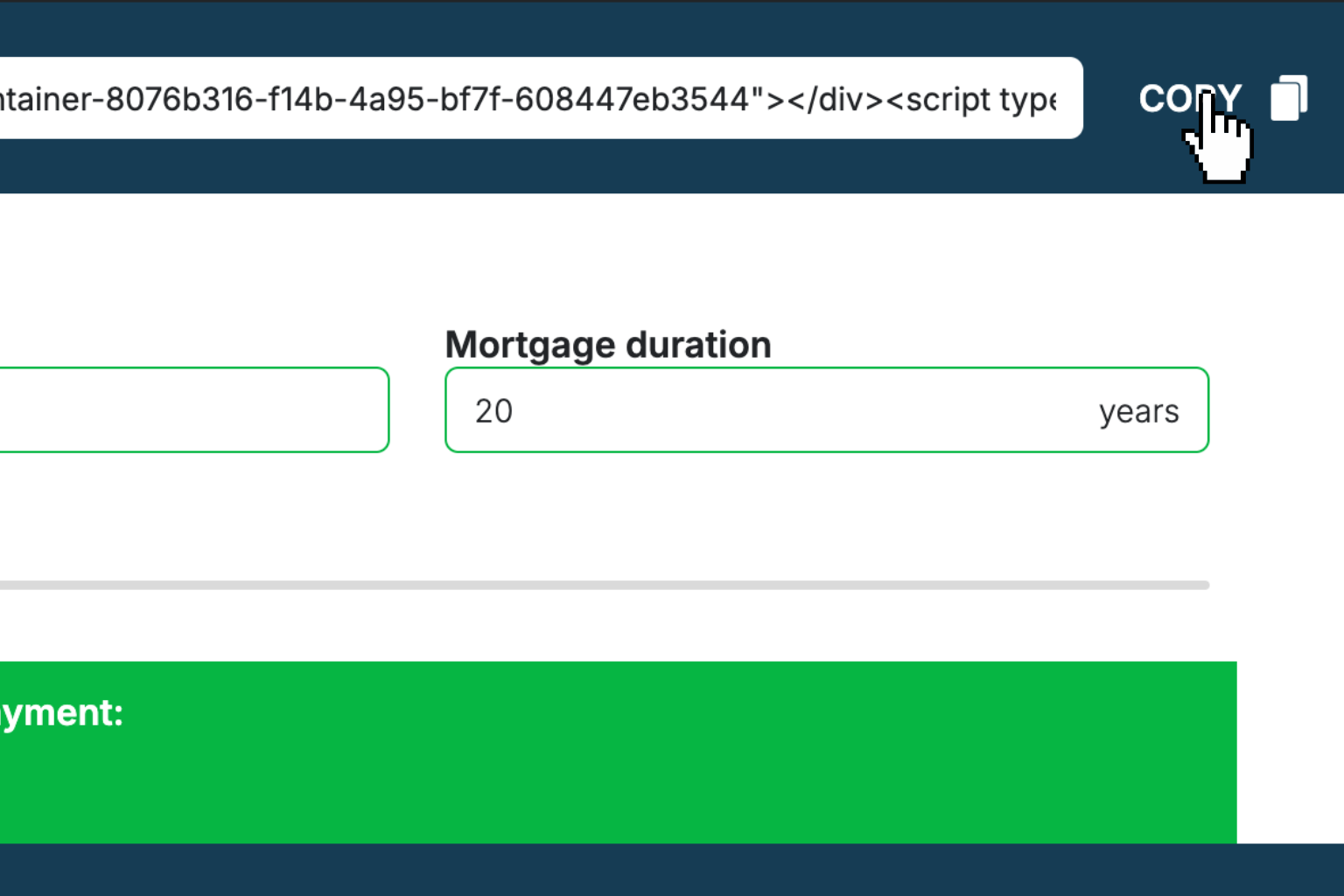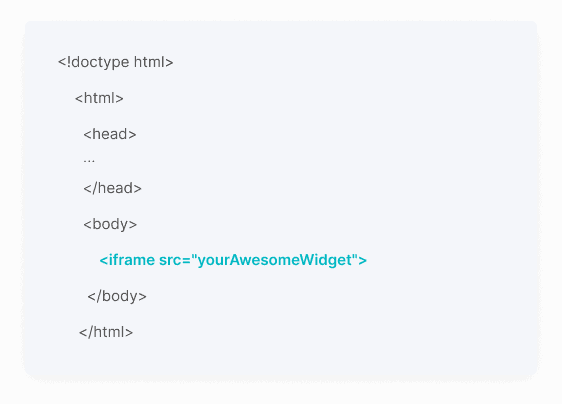Salvage Value Calculator
Calculate the remaining value of your asset after accounting for depreciation over time.How Salvage Value Calculator Works
Salvage value represents the estimated worth of an asset at the end of its useful life, after it has been fully depreciated for accounting purposes. This calculation is essential for businesses and individuals who need to understand how much value remains in their assets over time.
The calculator uses the declining balance depreciation method, which applies a fixed depreciation rate each year to the remaining value of the asset. This approach reflects how most assets lose value more rapidly in their early years and then depreciate at a slower rate as they age.
For tax and accounting purposes, salvage value helps determine the total amount of depreciation that can be claimed over an asset's useful life. It's also crucial for insurance valuations, resale planning, and making informed decisions about when to replace or dispose of assets.
This calculation is particularly useful for vehicles, machinery, equipment, and other business assets that have a definable useful life and retain some residual value even after full depreciation.
Salvage Value Calculator Formula Breakdown
Formula
Salvage value = Original purchase price × (1 - Annual depreciation rate)^Years used
Total depreciation = Original purchase price - Salvage valueVariables Explained
- Original Purchase PriceThe initial cost paid to acquire the asset, including any additional costs necessary to put it into service. This should be the full amount before any depreciation has been applied.
- Years UsedThe number of years the asset has been in service or the total number of years over which you want to calculate depreciation. This represents the actual time period for calculating accumulated depreciation.
- Annual Depreciation RateThe percentage rate at which the asset loses value each year, expressed as a percentage. This rate depends on the type of asset, industry standards, and accounting methods used. Common rates range from 10-25% for most business assets.
Example Calculation
Given:
- Original Purchase Price: $100,000
- Years Used: 6 years
- Annual Depreciation Rate: 15%
Calculation:
Determine the depreciation factor: 1 - 15% = 1 - 0.15 = 0.85
Apply the compound depreciation formula: $100,000 × (0.85)^6
Calculate the power: (0.85)^6 = 0.377149
Calculate salvage value: $100,000 × 0.377149 = $37,715
Calculate total depreciation: $100,000 - $37,715 = $62,285Result:
Salvage value: $37,715, Total depreciation: $62,285Explanation
A business vehicle purchased for $100,000 that has been in service for 6 years with a 15% annual depreciation rate would have a current estimated salvage value of $37,715, meaning it has depreciated by $62,285 from its original purchase price.
Tips for Using Salvage Value Calculator
- 💡Use realistic depreciation rates based on your specific industry and asset type - vehicles typically depreciate 15-25% annually, while office equipment may depreciate 10-20% per year.
- 💡For tax purposes, check current IRS guidelines as many businesses can elect to assume zero salvage value to maximize depreciation deductions, especially under Section 179 or bonus depreciation rules.
- 💡Consider market conditions when estimating salvage value - assets may retain higher value in strong markets or depreciate faster during economic downturns or technological changes.
Make Your Own Web Calculator in 3 Simple Steps
Create Interactive Calculator
Design your interactive calculator in under 5 minutes using our drag-and-drop builder.Preview & Generate Embed Code
Review your calculator and copy the embed script when you're satisfied with the results.Embed Calculator Into Your Website
Paste the code into your website's HTML. Works on WordPress, Shopify, Wix, and any platform. EugenCreator of Creative Widgets
EugenCreator of Creative Widgets“After 10+ years in digital marketing, I’ve built calculators that drove thousands of new leads for clients. I realized one thing: calculators convert. They're killer for CRO and great for SEO. That's why I built Creative Widgets—an easy, no-code calculator builder. ”
It's free. Try it out. You'll like it.