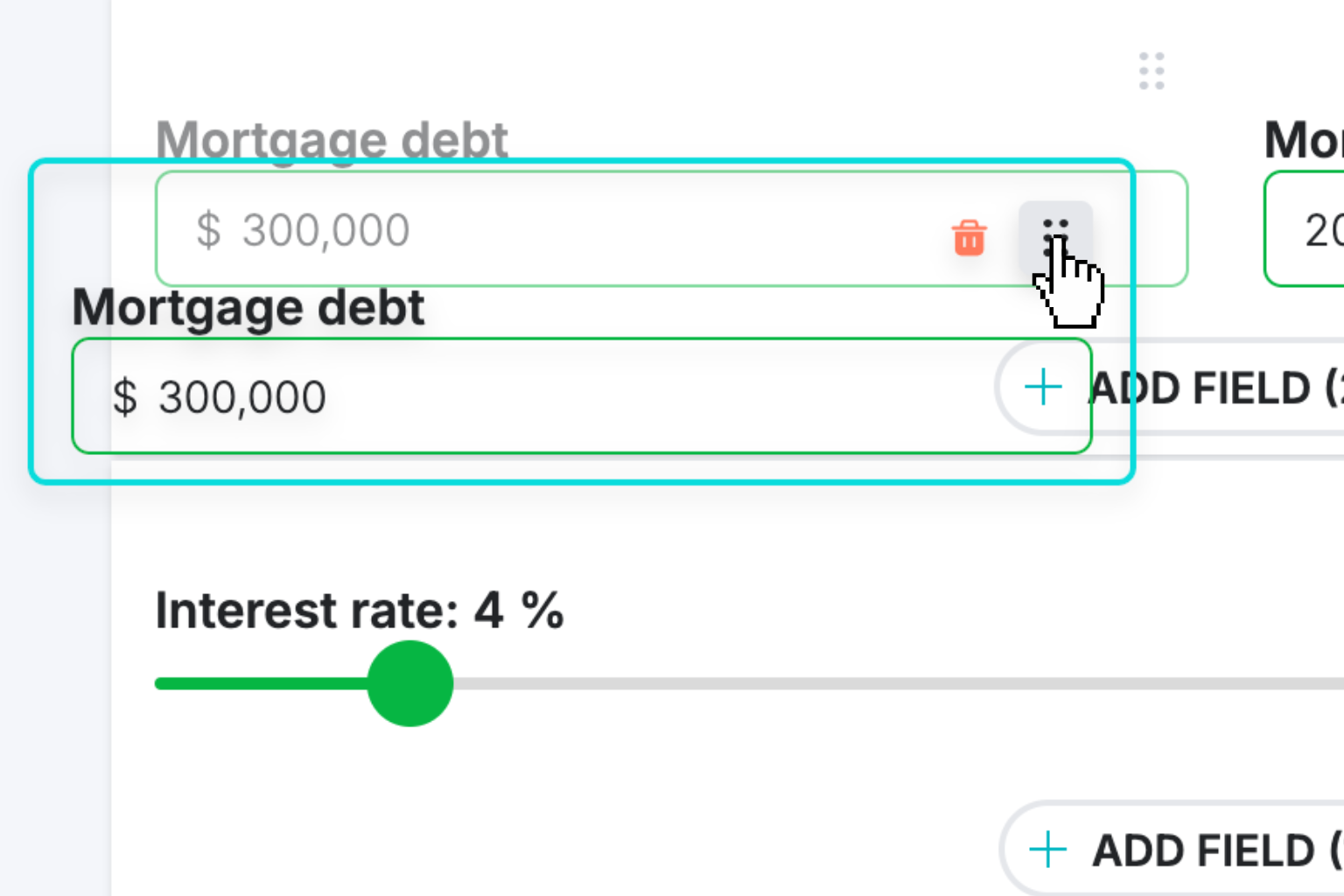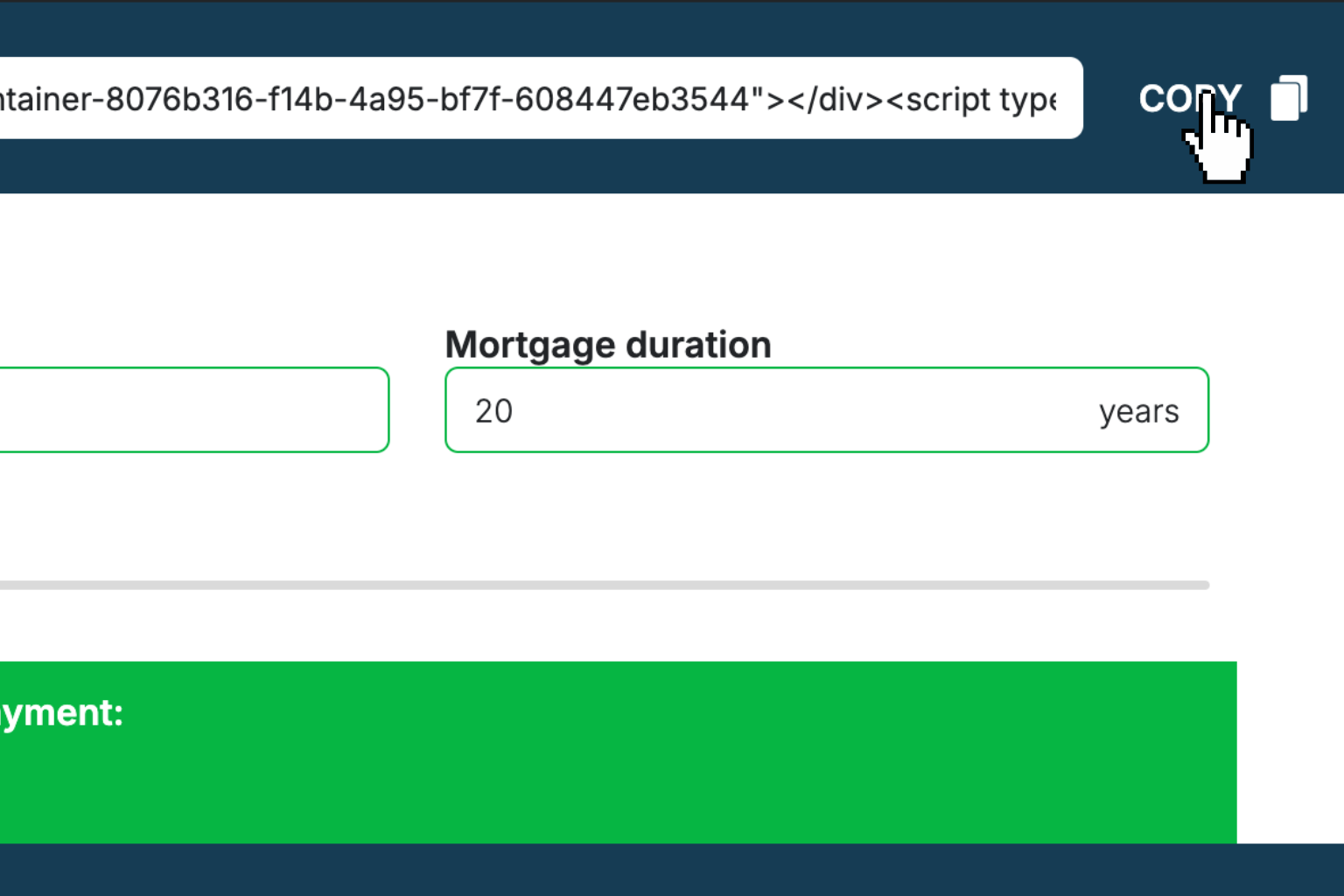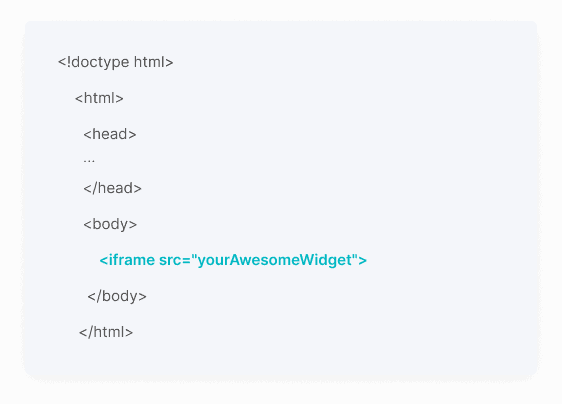Loan-to-Value (LTV) Calculator
Quickly check what percentage of your home's value you can borrow for your mortgage loan.How Loan-to-Value (LTV) Calculator Works
The loan-to-value ratio (LTV) compares the amount you're borrowing against the appraised value of the property you're buying or refinancing. It's calculated by dividing your loan amount by the property's value and expressing it as a percentage. For example, if you're buying a $250,000 home with a $200,000 loan, your LTV is 80%.
LTV is crucial because it helps lenders assess their risk. The higher your LTV, the less equity you have in the property, which makes the loan riskier for the lender. That's why most lenders prefer to see LTV ratios of 80% or below - it means you have at least 20% equity (or down payment) in the property.
If your LTV exceeds 80%, you'll typically need to pay for private mortgage insurance (PMI) on conventional loans. This insurance protects the lender if you default on your mortgage. The good news is PMI can be removed once your LTV drops to 80% or below through mortgage payments or increased property value.
Different loan types have different LTV requirements. Conventional loans can go up to 97% LTV, while FHA loans allow up to 96.5%. VA and USDA loans can even reach 100% LTV, meaning no down payment is required for qualified borrowers.
Loan-to-Value (LTV) Calculator Formula Breakdown
Formula
Loan-to-Value Ratio = (Total Loan Amount ÷ Property Value) × 100Variables Explained
- Calculation ModeChoose whether you want to calculate based on a specific loan amount you have in mind or based on a down payment percentage. This affects how the calculator determines your total loan amount.
- Loan AmountThe total amount you plan to borrow for your mortgage. This appears when you select 'Loan Amount' calculation mode. You can find this information from pre-approval letters or by estimating based on your budget.
- Down Payment PercentageThe percentage of the property's value you plan to pay upfront as a down payment. This appears when you select 'Down Payment' calculation mode. Higher percentages result in lower LTV ratios and potentially better loan terms.
- Property ValueThe current market value or appraised value of the property you're buying or refinancing. For purchases, this is typically the lower of the sale price or appraised value. For refinances, use the current appraised value from a recent appraisal.
Example Calculation
Given:
- Calculation Mode: Loan Amount
- Loan Amount: $200,000
- Property Value: $250,000
Calculation:
Loan-to-Value Ratio = ($200,000 ÷ $250,000) × 100
Loan-to-Value Ratio = 0.80 × 100 = 80.00%Result:
80.00%Explanation
This example shows a homebuyer purchasing a $250,000 property with a $200,000 mortgage loan, resulting in an 80% LTV ratio. This is considered a good LTV ratio that typically qualifies for favorable interest rates without requiring private mortgage insurance.
Tips for Using Loan-to-Value (LTV) Calculator
- 💡Aim for an LTV of 80% or below to avoid private mortgage insurance (PMI) and qualify for better interest rates. Even a slightly lower LTV can save you hundreds monthly on PMI premiums.
- 💡For refinancing, get a current appraisal since property values change over time. Your home's increased value could lower your LTV ratio and help you qualify for better terms or eliminate PMI.
- 💡Different loan types have varying LTV limits - conventional loans max at 97%, FHA at 96.5%, while VA and USDA loans can reach 100%. Choose the right loan type based on your down payment capabilities.
Make Your Own Web Calculator in 3 Simple Steps
Create Interactive Calculator
Design your interactive calculator in under 5 minutes using our drag-and-drop builder.Preview & Generate Embed Code
Review your calculator and copy the embed script when you're satisfied with the results.Embed Calculator Into Your Website
Paste the code into your website's HTML. Works on WordPress, Shopify, Wix, and any platform. EugenCreator of Creative Widgets
EugenCreator of Creative Widgets“After 10+ years in digital marketing, I’ve built calculators that drove thousands of new leads for clients. I realized one thing: calculators convert. They're killer for CRO and great for SEO. That's why I built Creative Widgets—an easy, no-code calculator builder. ”
It's free. Try it out. You'll like it.