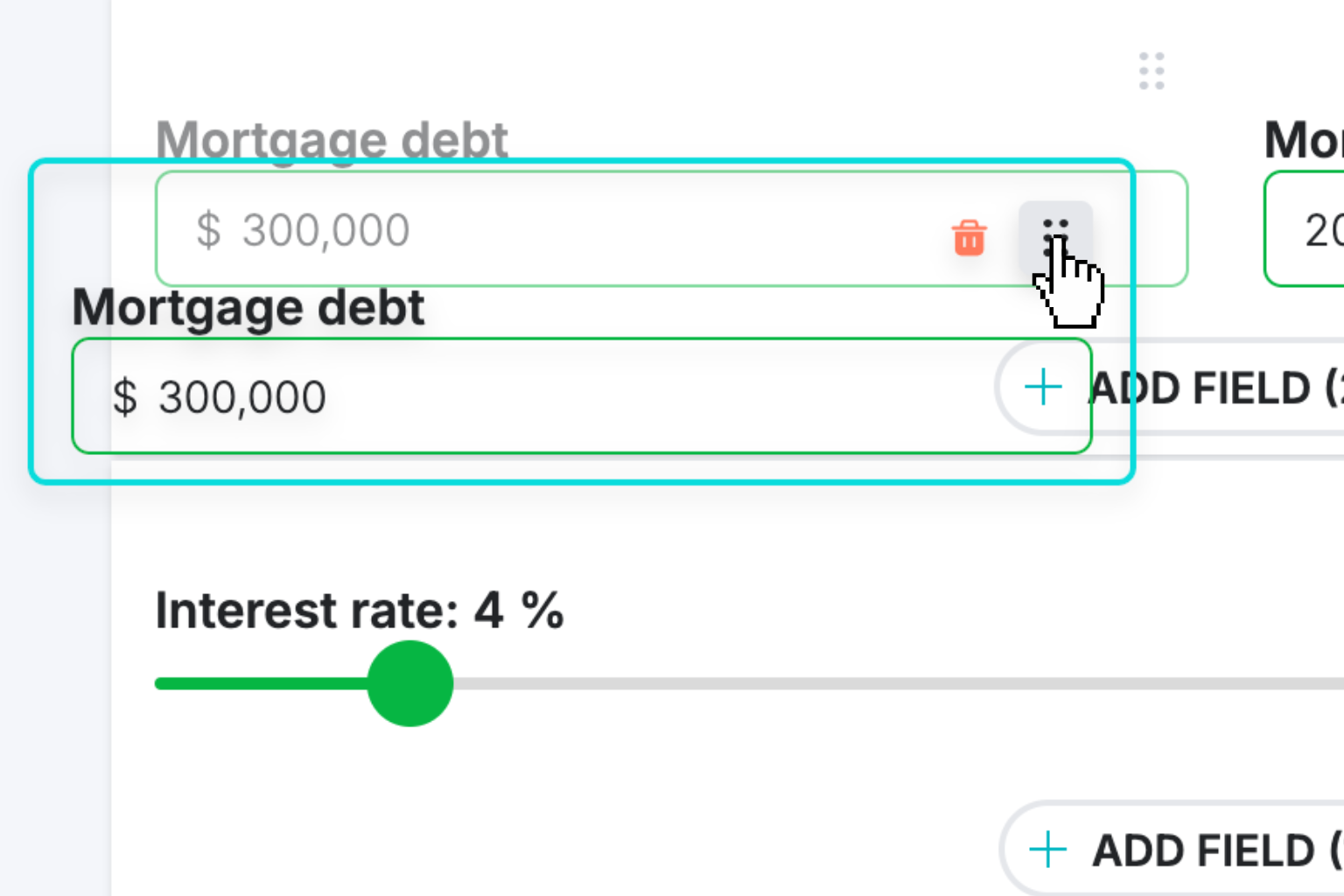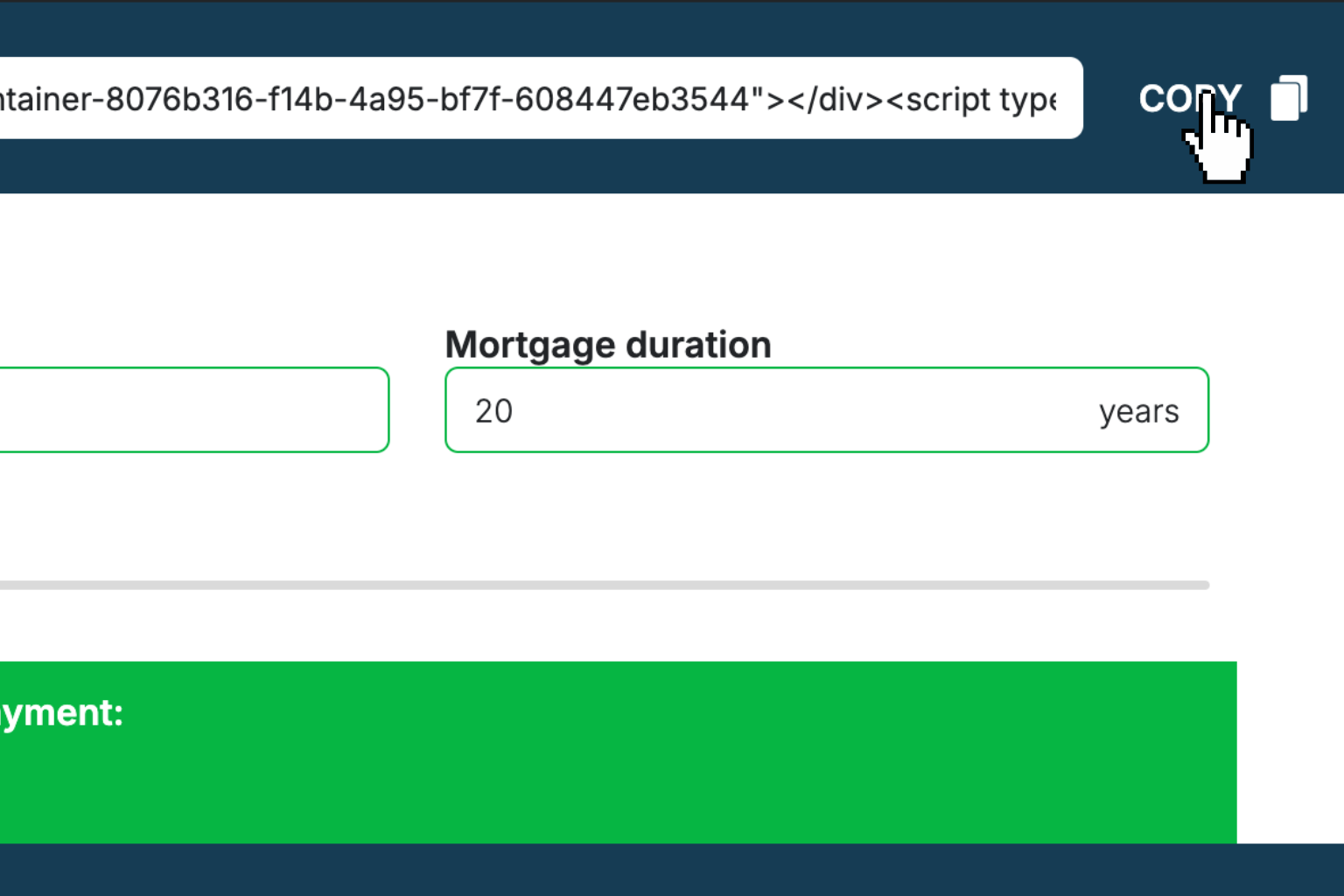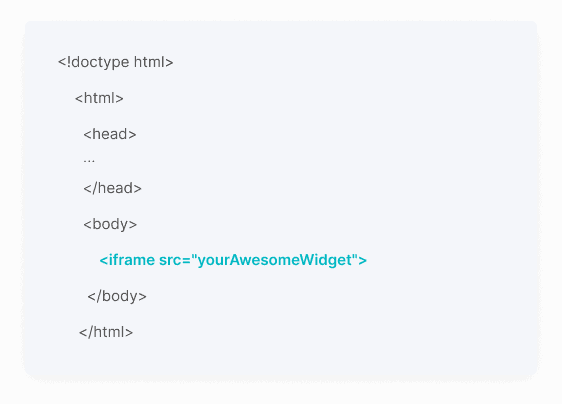Markdown Calculator
Quickly calculate markdowns to price items for clearance sales and inventory management.How Markdown Calculator Works
A markdown calculator helps retailers determine the exact price reduction (markdown) and final sale price when discounting inventory. You can calculate markdowns in two ways: either by entering a specific price you want to sell at, or by setting a percentage discount from the original price.
When clearing seasonal inventory, moving slow products, or responding to competition, retailers need to know both the markdown amount and percentage to make informed pricing decisions. This calculator automatically computes both values, so you can see exactly how much you're discounting and what percentage that represents.
The tool is essential for inventory management, helping you balance the need to move stock quickly while preserving as much profit margin as possible. It's particularly useful during end-of-season sales, promotional events, or when dealing with damaged or discontinued merchandise.
Markdown Calculator Formula Breakdown
Formula
Markdown amount = Original price - Actual sale price
Markdown percentage = (Original price - Actual sale price) ÷ Original price × 100
Actual price = Original price - Markdown amountVariables Explained
- Original PriceThe initial retail price of the item before any discounts. This is typically the regular selling price displayed on your products or in your inventory system.
- Actual PriceThe discounted sale price you want to offer customers. This appears when calculating markdown by specific price rather than percentage.
- Markdown PercentageThe percentage discount you want to apply to the original price. Common retail markdowns range from 10-75% depending on the urgency to clear inventory.
- Calculate Markdown ByChoose whether to calculate the markdown by entering a specific sale price or by applying a percentage discount to the original price.
Example Calculation
Given:
- Original Price: $50.00
- Actual Price: $40.00
- Calculate Markdown By: Price
Calculation:
Markdown amount: $50.00 - $40.00 = $10.00
Markdown percentage: ($50.00 - $40.00) ÷ $50.00 × 100 = 20.0%Result:
Markdown: $10.00, Markdown %: 20.0%Explanation
This example shows a retailer marking down a $50 item to $40 for a clearance sale, resulting in a $10 markdown that represents a 20% discount from the original price.
Tips for Using Markdown Calculator
- 💡Consider your profit margins before setting markdowns - ensure the sale price still covers your cost of goods sold to avoid losses.
- 💡Time your markdowns strategically: gradual reductions (like 25%, then 40%, then 60% off) often generate more revenue than immediate deep discounts.
- 💡Track markdown patterns by product category to improve future inventory planning and reduce the need for aggressive discounting.
Make Your Own Web Calculator in 3 Simple Steps
Create Interactive Calculator
Design your interactive calculator in under 5 minutes using our drag-and-drop builder.Preview & Generate Embed Code
Review your calculator and copy the embed script when you're satisfied with the results.Embed Calculator Into Your Website
Paste the code into your website's HTML. Works on WordPress, Shopify, Wix, and any platform. EugenCreator of Creative Widgets
EugenCreator of Creative Widgets“After 10+ years in digital marketing, I’ve built calculators that drove thousands of new leads for clients. I realized one thing: calculators convert. They're killer for CRO and great for SEO. That's why I built Creative Widgets—an easy, no-code calculator builder. ”
It's free. Try it out. You'll like it.