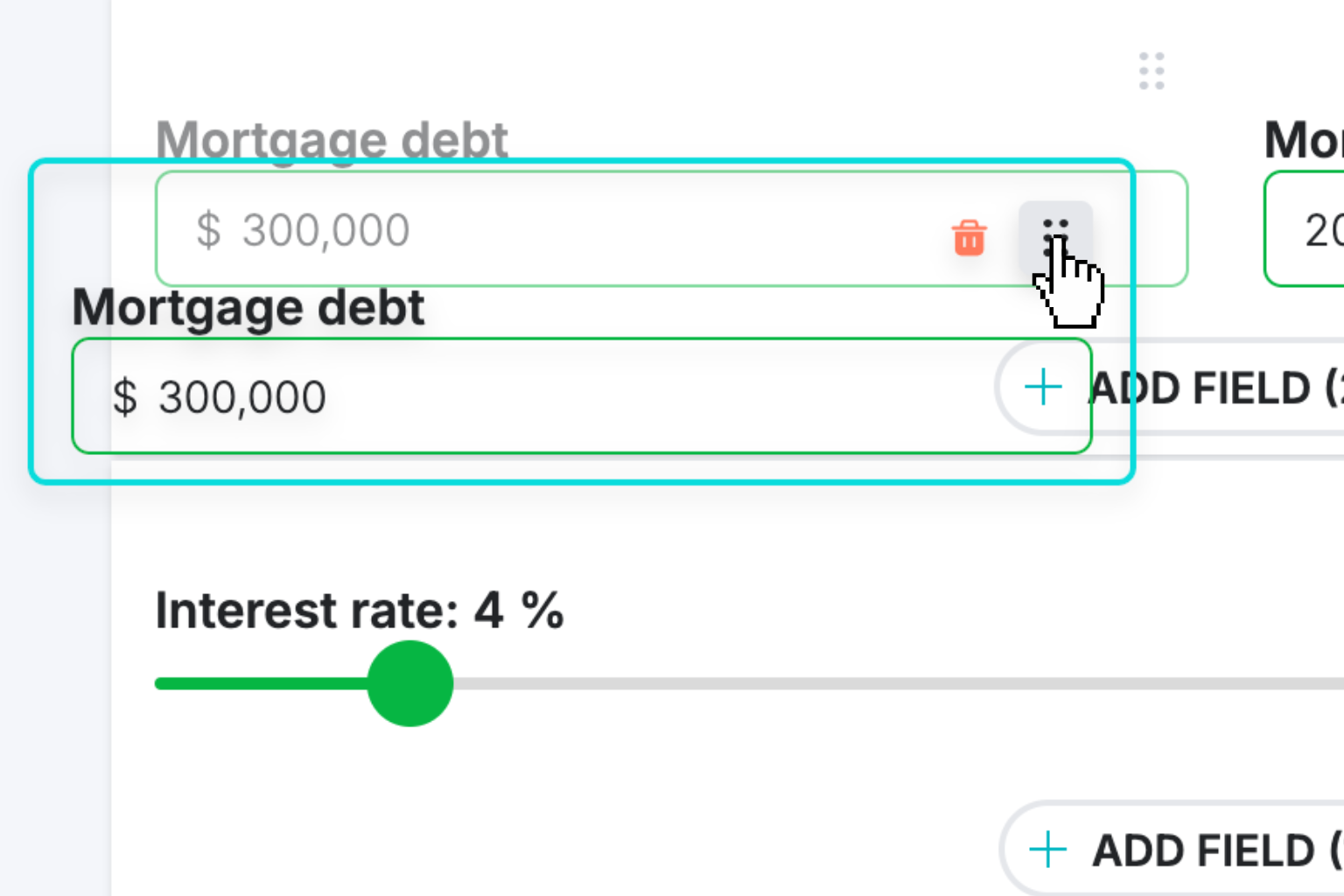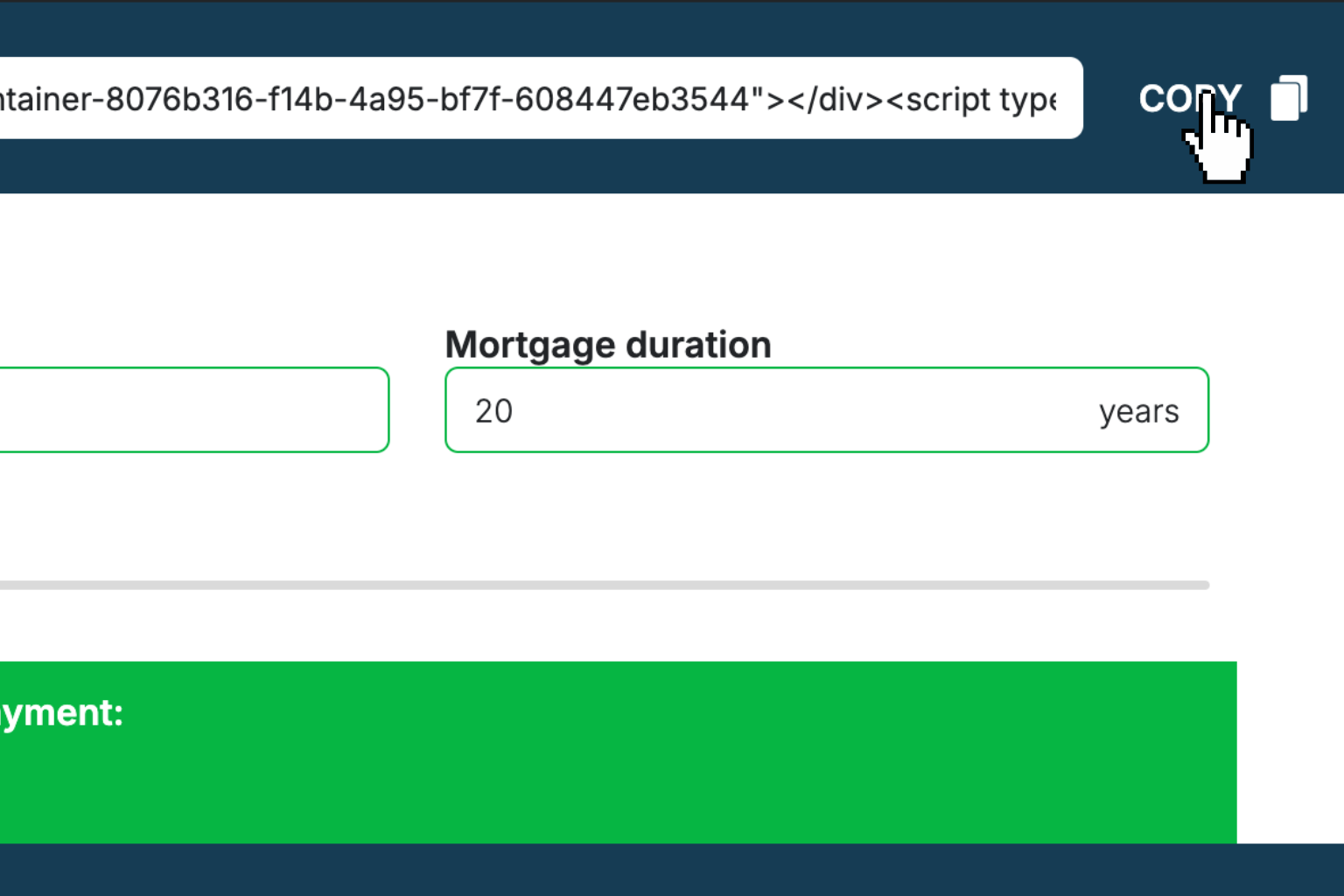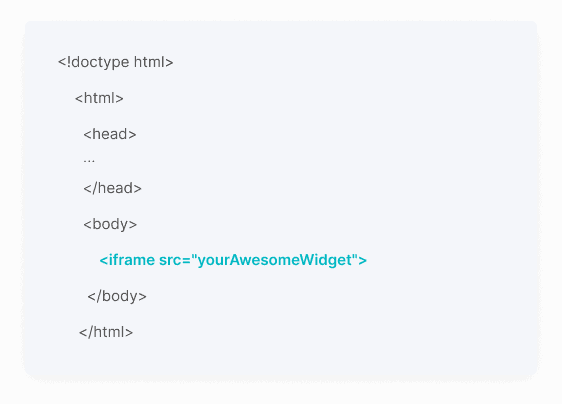Average Order Value Calculator
See how much money your customers spend on average with each purchaseHow Average Order Value Calculator Works
Average Order Value (AOV) is a key metric that shows how much customers typically spend per transaction in your store. It's calculated by dividing your total revenue by the number of orders over a specific period. For example, if you generated $20,000 from 300 orders, your AOV would be $66.67.
This metric helps you understand customer spending patterns and evaluate the effectiveness of your pricing strategies, product bundles, and upselling efforts. A higher AOV means you're earning more revenue from each customer transaction without necessarily increasing traffic or customer acquisition costs.
AOV varies significantly across industries, with luxury goods and electronics typically showing higher values than fashion or consumables. The global average AOV is around $144, while US stores average about $153, giving you benchmarks to compare your performance against.
Tracking AOV alongside other metrics like conversion rates and customer lifetime value provides a complete picture of your store's health. It's particularly valuable for identifying opportunities to increase revenue through strategies like product bundling, cross-selling, or setting minimum order thresholds for free shipping.
Average Order Value Calculator Formula Breakdown
Formula
Average Order Value = Total Revenue ÷ Number of OrdersVariables Explained
- Total RevenueThe total amount of money your store generated from all orders during a specific time period. This figure should include all completed transactions and is typically found in your ecommerce platform's sales reports or accounting software.
- Number of OrdersThe total count of completed orders (transactions) during the same time period used for revenue calculation. This includes all successful purchases, whether they're single items or multiple items in one order.
Example Calculation
Given:
- Total Revenue: $20,000
- Number of Orders: 300 orders
Calculation:
Average Order Value = $20,000 ÷ 300 orders = $66.67Result:
$66.67Explanation
This example represents a small online store that generated $20,000 in revenue from 300 customer orders during a month. The AOV of $66.67 means that on average, each customer spends about $67 per purchase, which is useful for setting marketing budgets, pricing strategies, and sales goals.
Tips for Using Average Order Value Calculator
- 💡Track AOV monthly rather than daily to get a more accurate picture of customer behavior, as daily fluctuations can be misleading due to promotions or seasonal variations.
- 💡Compare your AOV against industry benchmarks (global average is around $144) to understand how you stack up against competitors and identify growth opportunities.
- 💡Use AOV to inform your free shipping threshold – setting it 20-30% above your current AOV can encourage customers to spend more per order.
Make Your Own Web Calculator in 3 Simple Steps
Create Interactive Calculator
Design your interactive calculator in under 5 minutes using our drag-and-drop builder.Preview & Generate Embed Code
Review your calculator and copy the embed script when you're satisfied with the results.Embed Calculator Into Your Website
Paste the code into your website's HTML. Works on WordPress, Shopify, Wix, and any platform. EugenCreator of Creative Widgets
EugenCreator of Creative Widgets“After 10+ years in digital marketing, I’ve built calculators that drove thousands of new leads for clients. I realized one thing: calculators convert. They're killer for CRO and great for SEO. That's why I built Creative Widgets—an easy, no-code calculator builder. ”
It's free. Try it out. You'll like it.