How To Cancel Your Subscription
If you decide to cancel your subscription, navigate to Profile > Manage Plans and press Manage plan button. Alternatively, you can navigate to Profile > Billing Portal.
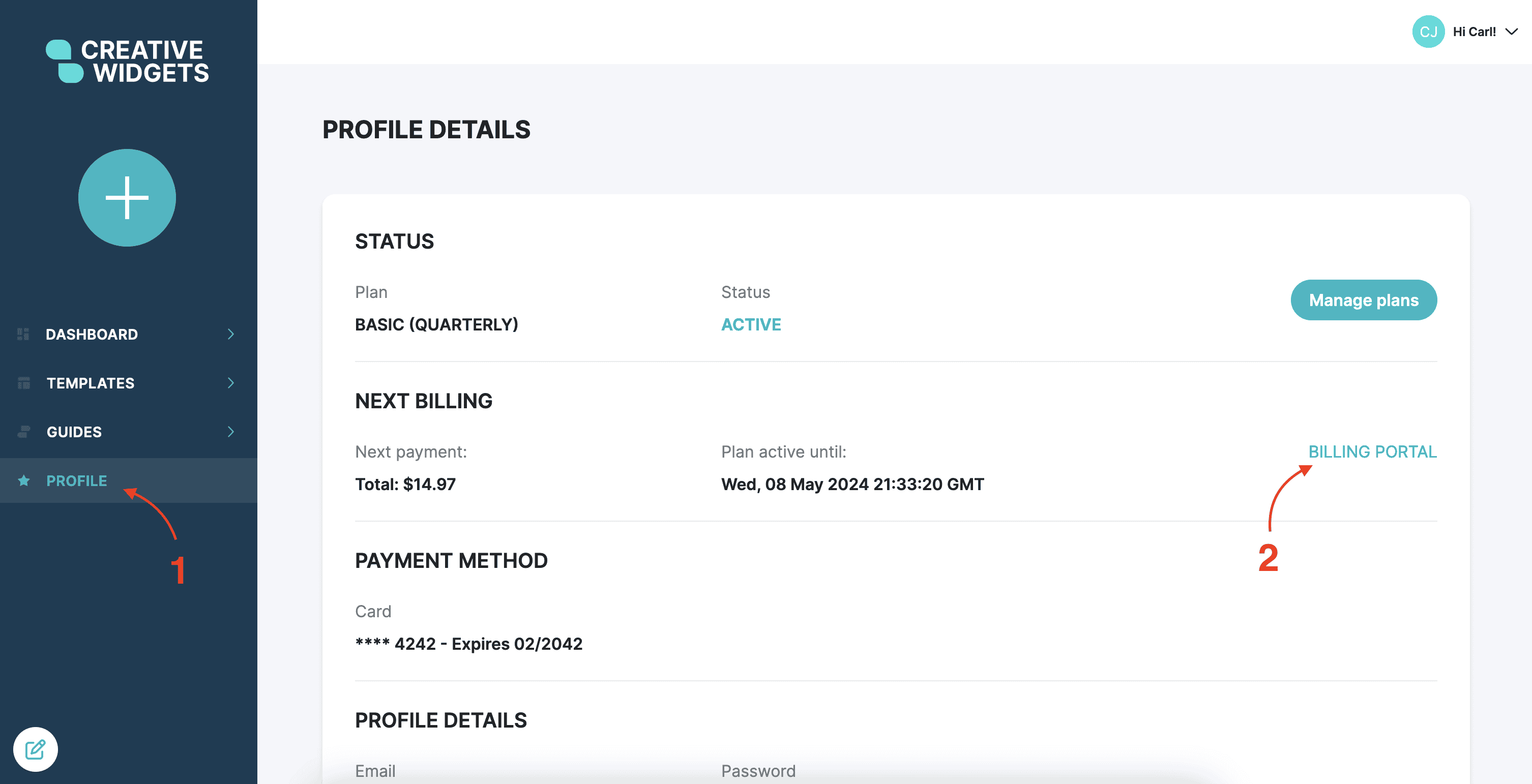
You will be taken to Stripe portal. On the billing portal press Cancel plan button.
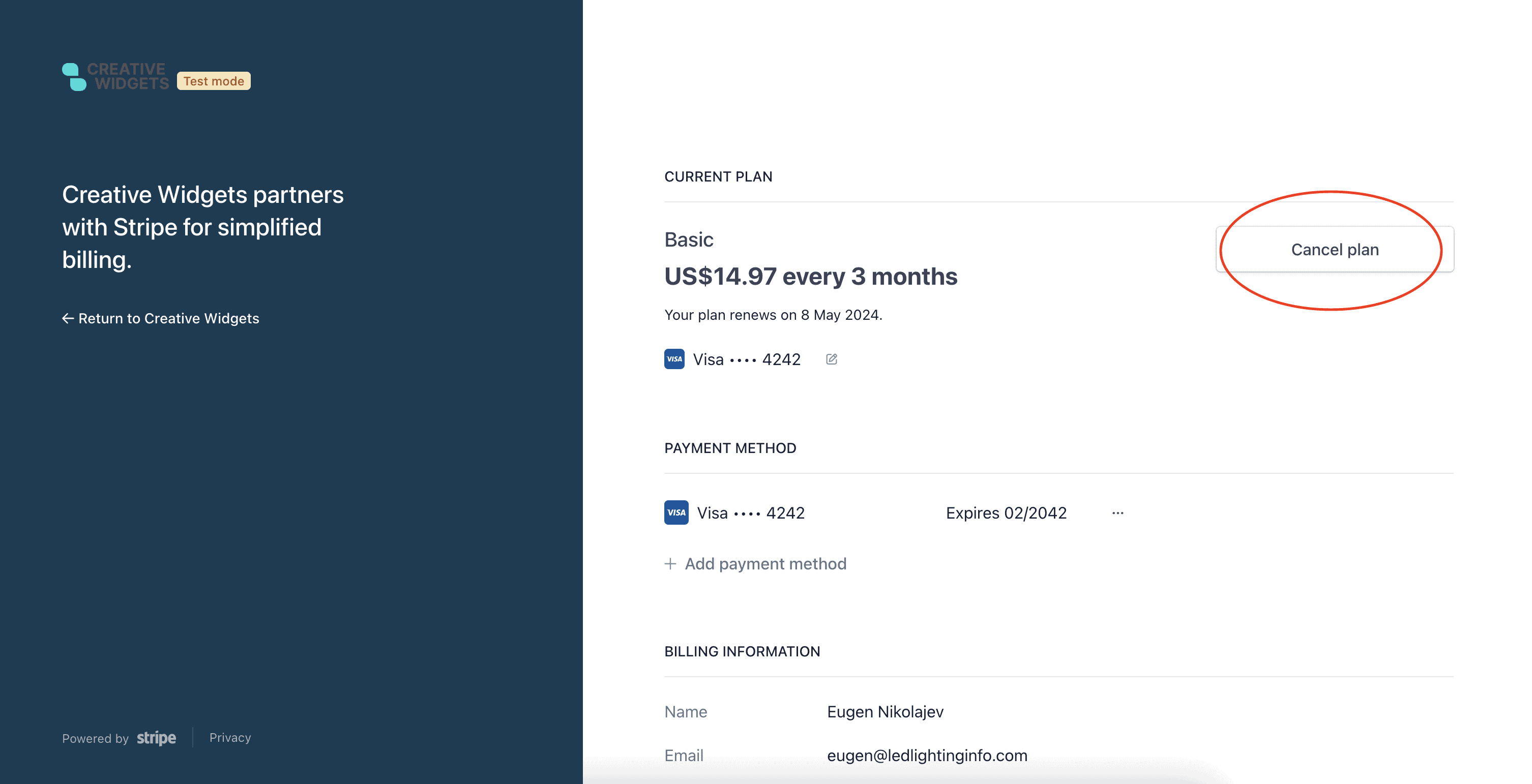
Confirm the cancellation and enter the reason. Now your account is cancelled.
Your account status will update to Cancelled and your account will remain active until your currently subscribed plan.
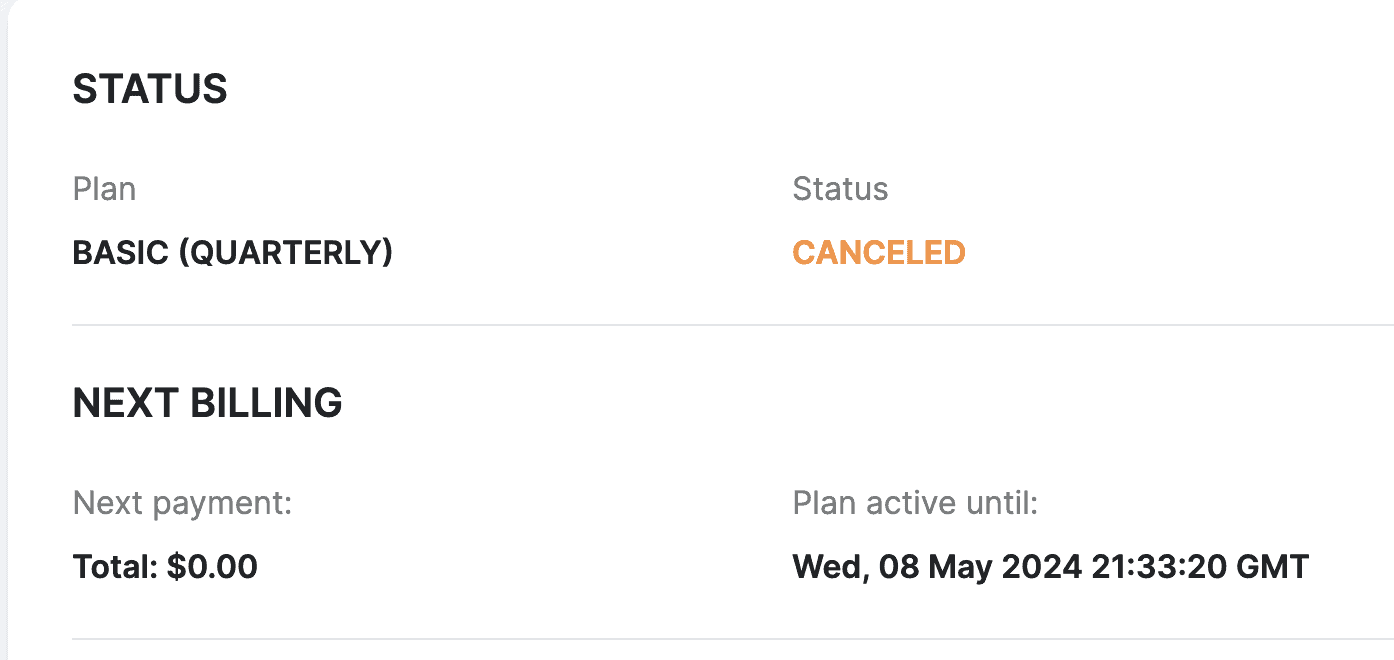
When your subscription expires, you will be automatically moved to the free plan and your active widgets will be disabled.