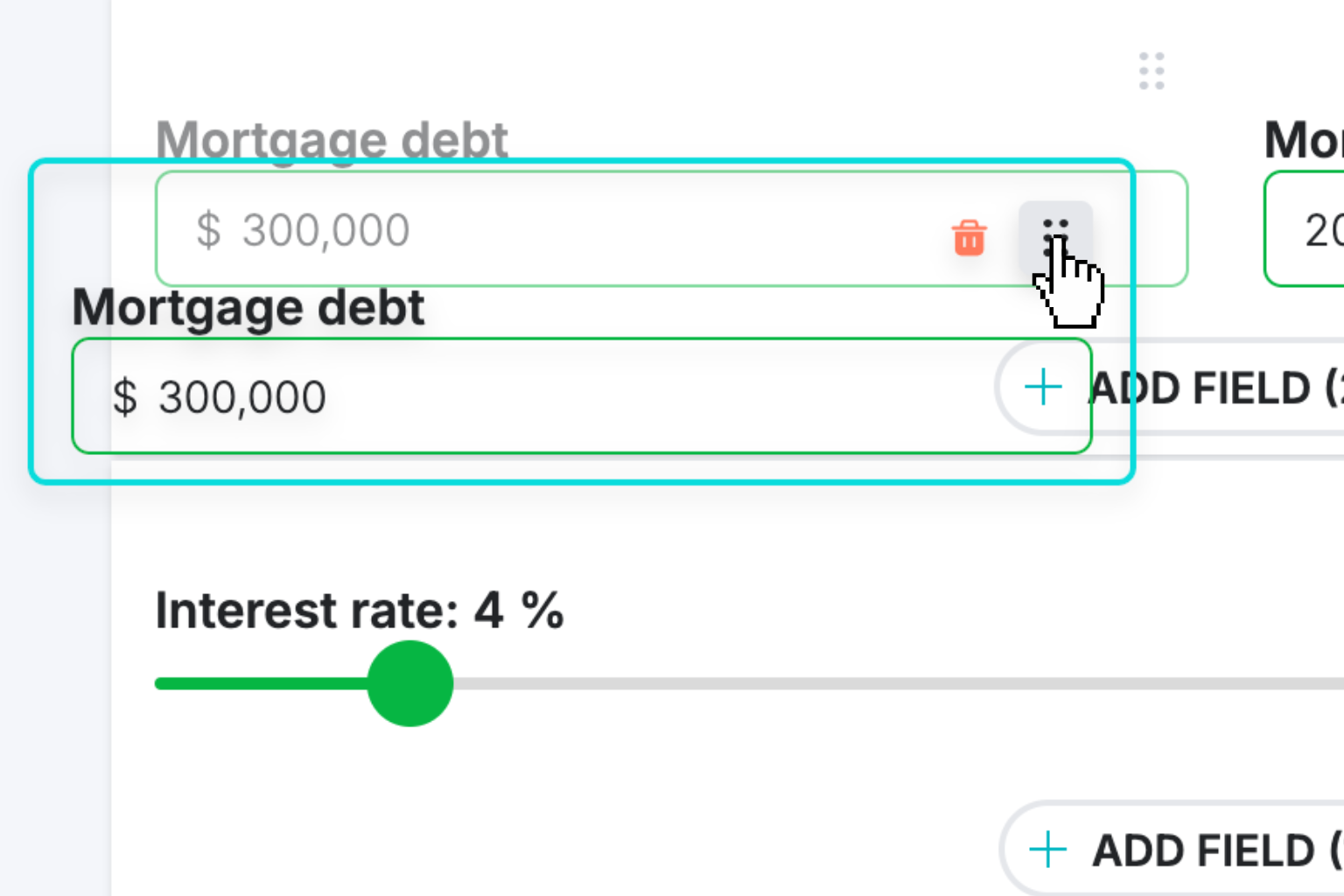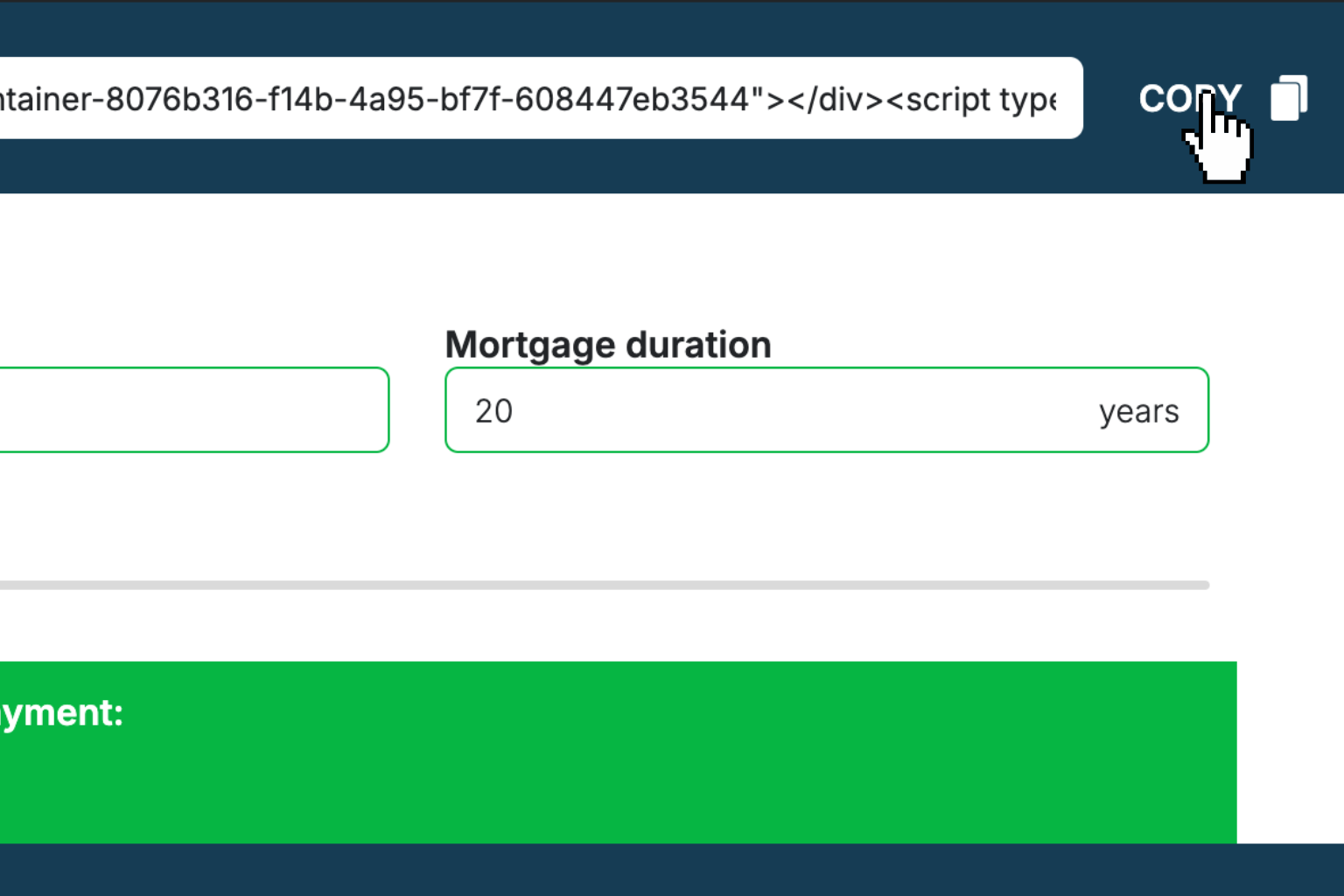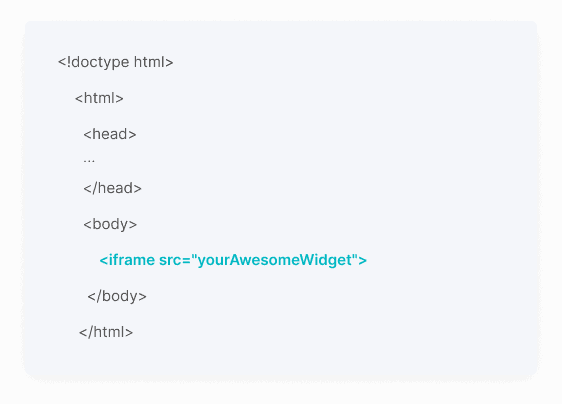Well Volume Calculator
Calculate how much water your well holds in seconds with accurate gallons or liters.How Well Volume Calculator Works
A well volume calculator determines the amount of water stored in your well by measuring the cylindrical space that contains water. This calculation is essential for well maintenance, water sampling, disinfection, and understanding your water capacity.
The calculator uses the basic cylinder volume formula, accounting for the well's diameter and the actual water column height. It subtracts the static water depth (the distance from ground to water surface) from the total well depth to find the water-filled portion.
You'll get two key measurements: the actual well volume (water only) and the total well volume (if the entire well were filled). Both calculations help with different scenarios - use actual volume for sampling and treatment, and total volume for planning well plugging or major repairs.
This tool works for both US (feet/gallons) and metric (meters/liters) measurements, automatically applying the correct conversion factors. It assumes your well has a circular cross-section, which covers the vast majority of residential and commercial wells.
Well Volume Calculator Formula Breakdown
Formula
Well Volume = π × (Well Diameter ÷ 2)² × (Total Well Depth - Static Water Depth) × Conversion Factor
Total Well Volume = π × (Well Diameter ÷ 2)² × Total Well Depth × Conversion Factor
For US units: Conversion Factor = 7.48052 (converts cubic feet to gallons)
For Metric units: Conversion Factor = 1000 (converts cubic meters to liters)Variables Explained
- Well DiameterThe width of your well measured across its circular opening. Most residential wells range from 4-12 inches, while larger wells can be 20+ inches. You can measure this at the well head opening, though the diameter typically remains consistent throughout the well depth.
- Total Well DepthThe complete depth from ground level to the bottom of the well. This is measured using a weighted tape or string lowered until it hits the well bottom. This measurement should be on your well construction records, though it may have changed due to sediment accumulation over time.
- Static Water DepthThe depth from ground level to the water surface when the well isn't being pumped. This represents the natural groundwater level and varies seasonally. Measure this by lowering a weighted tape until you hear it hit water, then checking for wetness on the tape when you pull it up.
Example Calculation
Given:
- Well Diameter: 20 ft
- Total Well Depth: 50 ft
- Static Water Depth: 30 ft
Calculation:
Water column height: 50 ft - 30 ft = 20 ft
Well radius: 20 ft ÷ 2 = 10 ft
Cross-sectional area: π × (10 ft)² = 3.1416 × 100 = 314.16 ft²
Volume in cubic feet: 314.16 ft² × 20 ft = 6,283.2 ft³
Well volume: 6,283.2 ft³ × 7.48052 = 47,025 gallonsResult:
47,025 gallonsExplanation
This example represents a large-diameter well typical of a community or agricultural system. With a 20-foot diameter and 20 feet of water column, this well holds substantial water reserves suitable for high-demand applications.
Tips for Using Well Volume Calculator
- 💡Measure water depth when the well hasn't been pumped for several hours to get an accurate static level - pumping can temporarily lower the water surface
- 💡Take measurements during different seasons when possible, as groundwater levels naturally fluctuate with rainfall and drought cycles
- 💡For well sampling or disinfection, you typically need to pump out three times the calculated well volume to ensure you're getting fresh groundwater rather than stagnant water
Make Your Own Web Calculator in 3 Simple Steps
Create Interactive Calculator
Design your interactive calculator in under 5 minutes using our drag-and-drop builder.Preview & Generate Embed Code
Review your calculator and copy the embed script when you're satisfied with the results.Embed Calculator Into Your Website
Paste the code into your website's HTML. Works on WordPress, Shopify, Wix, and any platform. EugenCreator of Creative Widgets
EugenCreator of Creative Widgets“After 10+ years in digital marketing, I’ve built calculators that drove thousands of new leads for clients. I realized one thing: calculators convert. They're killer for CRO and great for SEO. That's why I built Creative Widgets—an easy, no-code calculator builder. ”
It's free. Try it out. You'll like it.