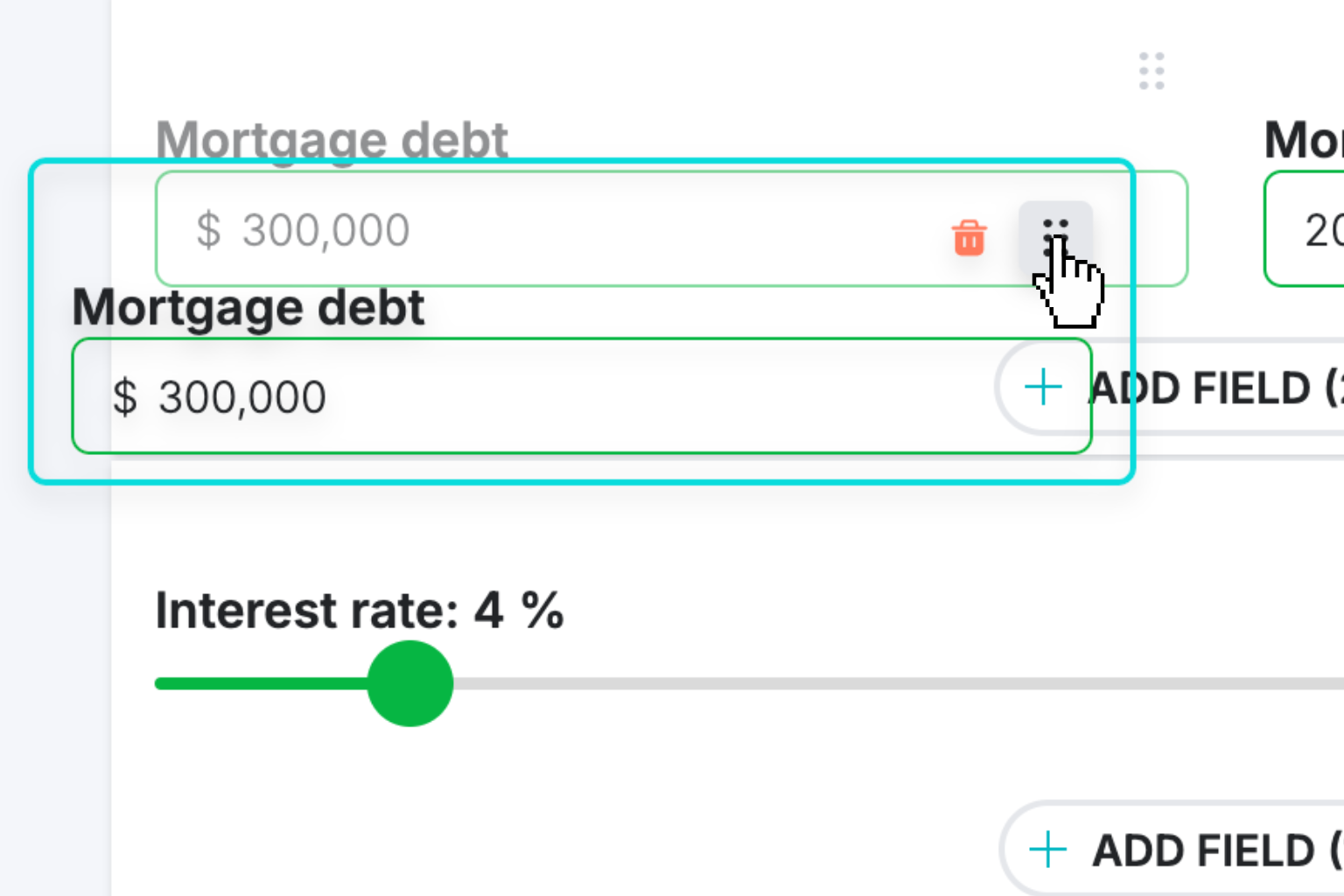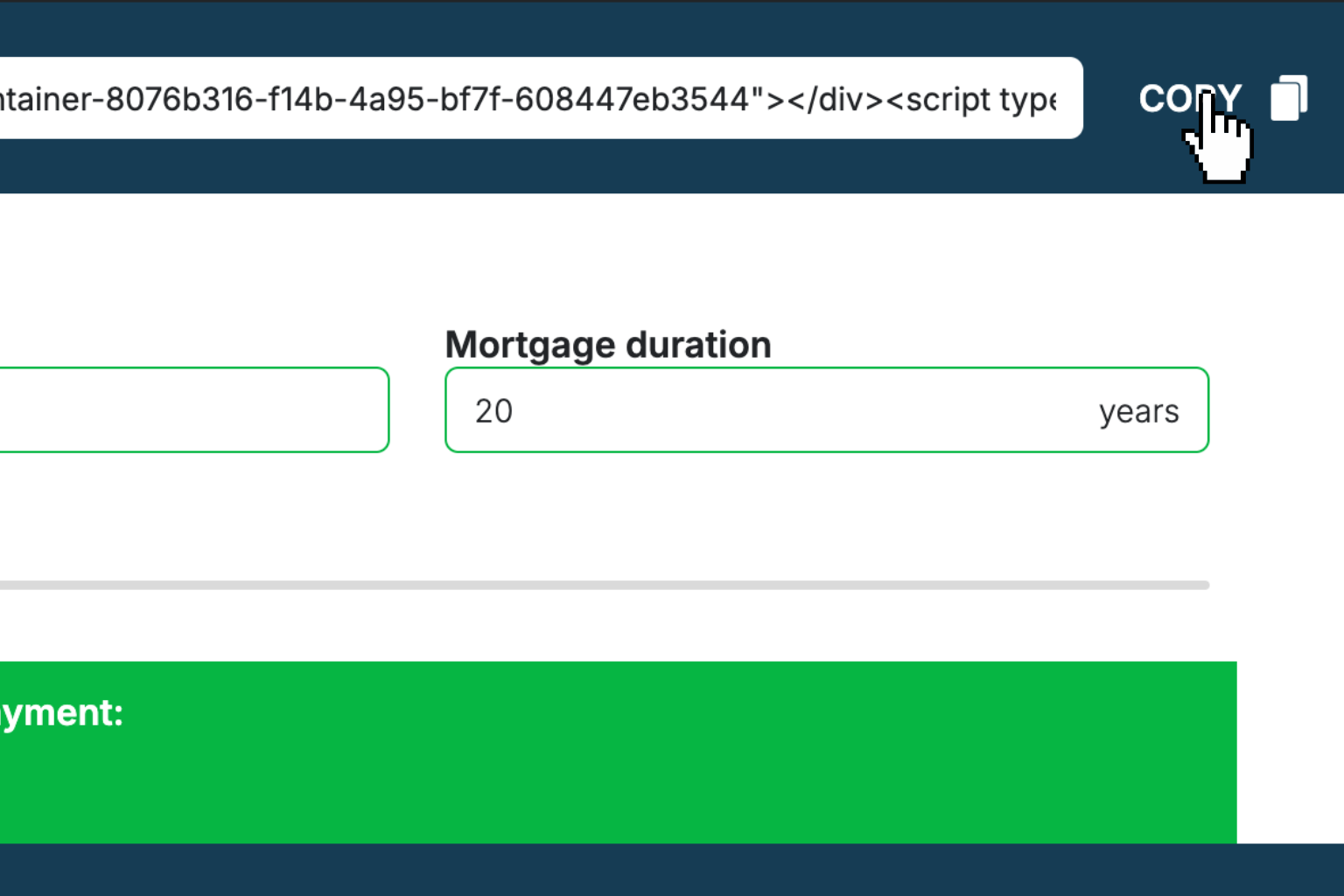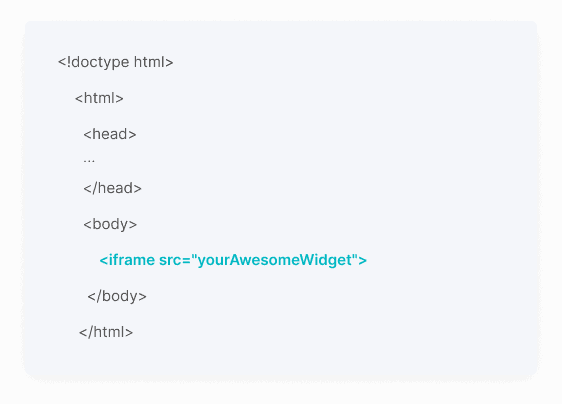Sliding Scale Fee Calculator
Quickly calculate income-based pricing for your services using a sliding scale that makes your offerings accessible to everyone.How Sliding Scale Fee Calculator Works
Sliding scale pricing adjusts your service fees based on what clients can afford to pay. This calculator uses a proportional system where clients with lower incomes pay closer to your minimum price, while those with higher incomes pay closer to your maximum price.
The calculator takes your client's annual income and compares it to your defined income range (minimum to maximum). If their income falls below your minimum threshold, they pay your lowest service price. If it's above your maximum threshold, they pay your highest price.
For incomes within your range, the calculator uses a proportional formula to determine a fair price point. This creates a smooth sliding scale that ensures accessibility while maintaining sustainable pricing for your business.
This approach is commonly used by therapists, coaches, consultants, and other service providers who want to make their expertise available to people across different income levels while still running a viable business.
Sliding Scale Fee Calculator Formula Breakdown
Formula
If client's annual income ≤ minimum income threshold: Service price = minimum service price
If client's annual income ≥ maximum income threshold: Service price = maximum service price
If client's income falls within the range: Service price = minimum service price + ((client's income - minimum income) ÷ (maximum income - minimum income)) × (maximum service price - minimum service price)Variables Explained
- Annual IncomeThe client's total yearly income before taxes. This should include all income sources like salary, freelance work, investments, and benefits. Clients typically provide this information during intake or consultation calls.
- Minimum IncomeThe lowest annual income level in your sliding scale range. Clients earning this amount or less will pay your minimum service price. This threshold is typically set based on local poverty guidelines or living wage standards.
- Maximum IncomeThe highest annual income level in your sliding scale range. Clients earning this amount or more will pay your maximum service price. This is often set at median household income levels for your area or higher.
- Minimum Service PriceThe lowest fee you're willing to charge for your service. This should still cover your basic costs and allow for some profit, as you'll likely have several clients at this rate.
- Maximum Service PriceYour standard or premium rate for clients who can afford to pay full price. This rate should reflect the full value of your service and help subsidize lower-income clients.
Example Calculation
Given:
- Annual Income: $85,000
- Minimum Income: $20,000
- Maximum Income: $120,000
- Minimum Service Price: $50
- Maximum Service Price: $200
Calculation:
Client's income ($85,000) falls within the range ($20,000 - $120,000)
Income above minimum: $85,000 - $20,000 = $65,000
Income range: $120,000 - $20,000 = $100,000
Price range: $200 - $50 = $150
Proportional calculation: $50 + (($65,000 ÷ $100,000) × $150) = $50 + (0.65 × $150) = $50 + $97.50 = $147.50Result:
$147.50Explanation
A client earning $85,000 annually would pay $147.50 for a service that ranges from $50 to $200, reflecting their middle-income status within the sliding scale range.
Tips for Using Sliding Scale Fee Calculator
- 💡Set your minimum price high enough to cover your basic costs and some profit, since you'll likely have multiple clients at this rate.
- 💡Consider using local median income data or federal poverty guidelines to set realistic income thresholds for your area.
- 💡Regularly review and adjust your sliding scale rates to account for inflation and changes in your business costs.
Make Your Own Web Calculator in 3 Simple Steps
Create Interactive Calculator
Design your interactive calculator in under 5 minutes using our drag-and-drop builder.Preview & Generate Embed Code
Review your calculator and copy the embed script when you're satisfied with the results.Embed Calculator Into Your Website
Paste the code into your website's HTML. Works on WordPress, Shopify, Wix, and any platform. EugenCreator of Creative Widgets
EugenCreator of Creative Widgets“After 10+ years in digital marketing, I’ve built calculators that drove thousands of new leads for clients. I realized one thing: calculators convert. They're killer for CRO and great for SEO. That's why I built Creative Widgets—an easy, no-code calculator builder. ”
It's free. Try it out. You'll like it.