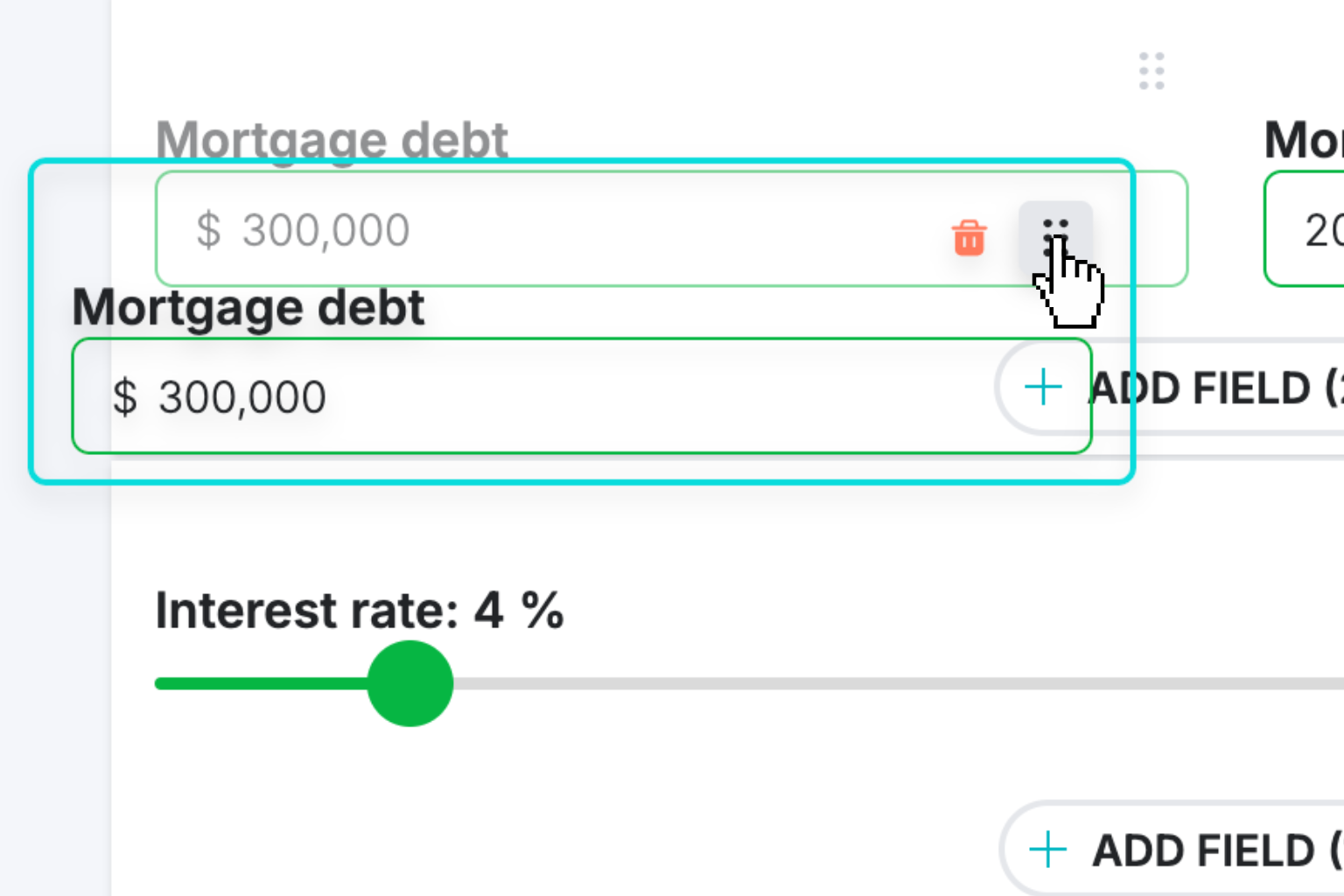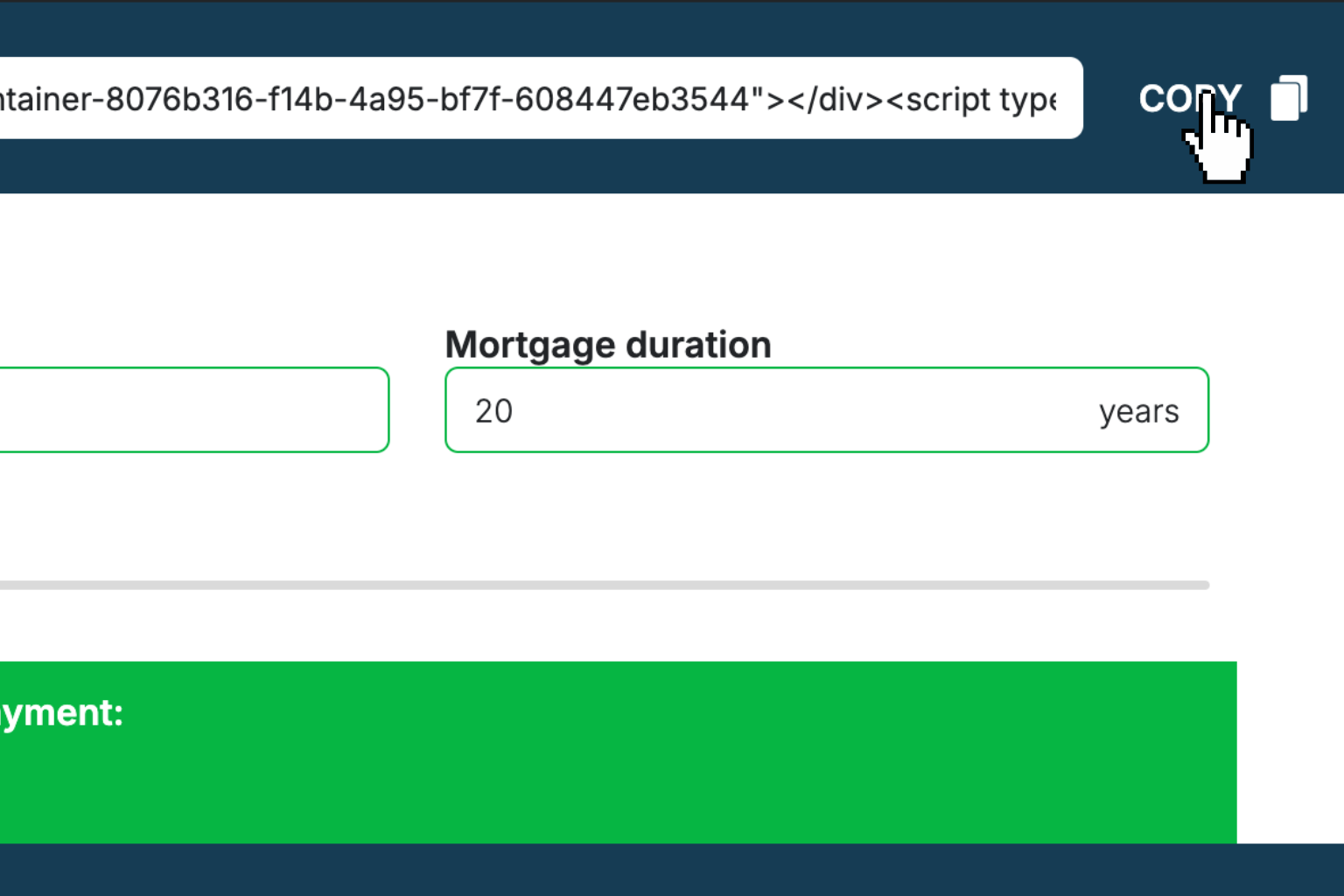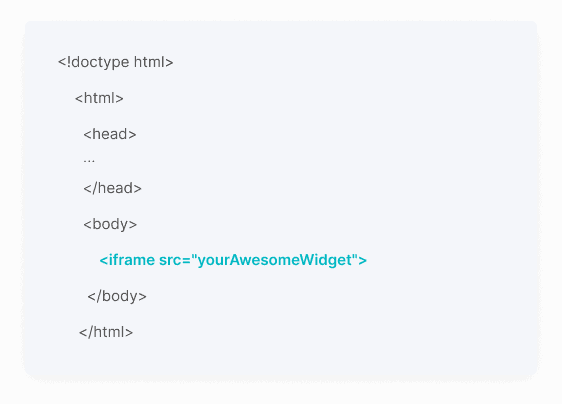Cents Per Point Calculator
Find out if you're getting the most from your points or if paying cash is the smarter choice.How Cents Per Point Calculator Works
Cents per point (CPP) is a simple way to evaluate whether you're getting good value from your travel rewards points. It tells you how much each point is worth in real money when you redeem them for travel.
The calculator works by dividing your net cash cost by the total points you're using (including any opportunity cost), then multiplying by 100 to get the cents per point value. This gives you a clear picture of whether you're maximizing your rewards value.
Most travel rewards experts consider 1.5-2 cents per point to be good value, though this varies by program. If your calculation shows less than 1 cent per point, you might be better off paying cash and saving your points for a more valuable redemption.
The opportunity cost factor is crucial—it represents the points you could have earned by paying cash instead. This makes the calculation more accurate by accounting for the points you're giving up when you choose to redeem.
Cents Per Point Calculator Formula Breakdown
Formula
Cents per point = (Net cash cost ÷ Total points used) × 100
Net cash cost = Total cash cost - Taxes and fees
Total points used = Points redeemed + Opportunity costVariables Explained
- Points or Miles RedeemedThe number of points or miles you're using for the award redemption. This information is typically shown during the booking process on airline or hotel websites, or when booking through your credit card's travel portal.
- Opportunity CostThe points you could have earned by paying cash instead of using points. Calculate this by multiplying the cash cost by your credit card's earning rate for that category (e.g., if paying $1,000 cash and your card earns 2x points on travel, the opportunity cost is 2,000 points).
- Total Cash CostThe full cash price of the same flight, hotel, or travel purchase if you paid with money instead of points. Check the airline or hotel website directly to find the cash price for the identical booking.
- Taxes/Fees PaidAny taxes, fees, or surcharges you still need to pay even when using points. These are typically shown separately during the award booking process and can include government taxes, carrier-imposed fees, or booking fees.
Example Calculation
Given:
- Points or Miles Redeemed: 20,000 points
- Opportunity Cost: 200 points
- Total Cash Cost: $3,000
- Taxes/Fees Paid: $50
Calculation:
Net cash cost: $3,000 - $50 = $2,950
Total points used: 20,000 + 200 = 20,200 points
Cents per point: ($2,950 ÷ 20,200) × 100 = 14.60 cppResult:
14.60 cppExplanation
This example shows an excellent redemption value of 14.60 cents per point, which is well above the 1.5-2 cent threshold that most experts consider good value. This could represent a premium international flight or luxury hotel stay where points provide exceptional value compared to the cash price.
Tips for Using Cents Per Point Calculator
- 💡Compare your calculated value to typical benchmark values: 1-1.5 cents per point is average, 1.5-2 cents is good, and anything above 2 cents is excellent value.
- 💡Don't forget to include opportunity cost in your calculation—the points you could earn by paying cash instead make a bigger difference than many people realize.
- 💡Remember that cents per point isn't everything; sometimes paying a slightly lower CPP is worth it for timing, convenience, or when you have points nearing expiration.
Make Your Own Web Calculator in 3 Simple Steps
Create Interactive Calculator
Design your interactive calculator in under 5 minutes using our drag-and-drop builder.Preview & Generate Embed Code
Review your calculator and copy the embed script when you're satisfied with the results.Embed Calculator Into Your Website
Paste the code into your website's HTML. Works on WordPress, Shopify, Wix, and any platform. EugenCreator of Creative Widgets
EugenCreator of Creative Widgets“After 10+ years in digital marketing, I’ve built calculators that drove thousands of new leads for clients. I realized one thing: calculators convert. They're killer for CRO and great for SEO. That's why I built Creative Widgets—an easy, no-code calculator builder. ”
It's free. Try it out. You'll like it.