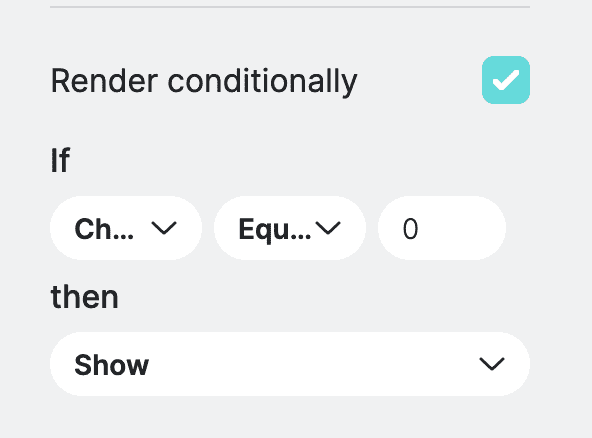What Is Text Component? #
Text component is a great way to give your users more information about the calculator you have built for them.
Config Options #
Title And Description #
Define your widget title and text description.
Markdown – PRO Feature #
Markdown allows you to use markdown syntax to include custom descriptions of your widget and make it even more personalized. Simply use the markdown syntax and see your custom text descriptions in no time.
Here is a simple video:
Learn more about markdown!
Conditional Render – PRO Feature #
Determines whether the text should be displayed or hidden based on certain condition of other fields. This is typically useful when you want to display field based on another field value. You can define the conditional settings by selecting a field from available list, then you need to select the operation, more, less, equals and finally value. Once you define the condition, then you can choose to either show or hide the current field.