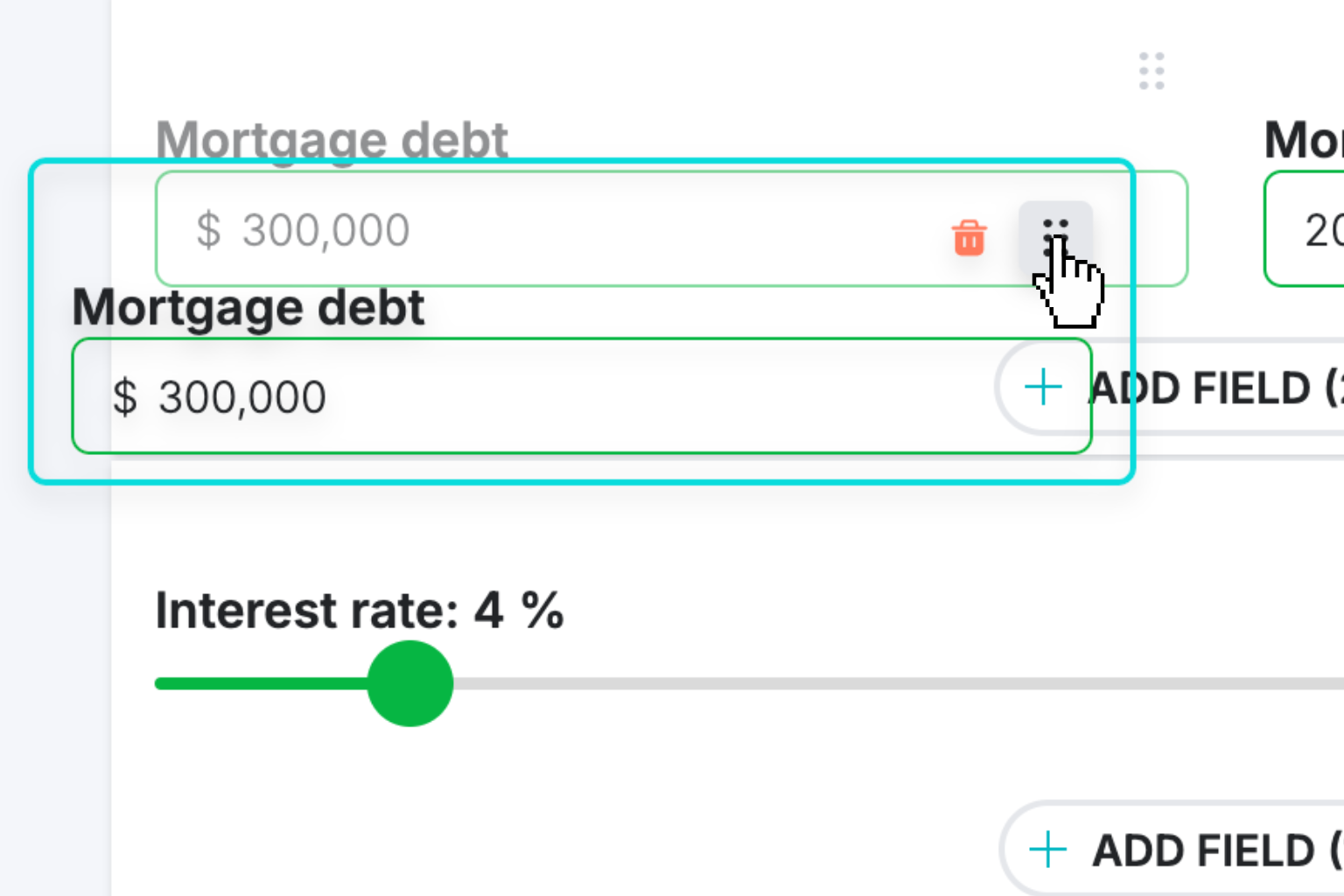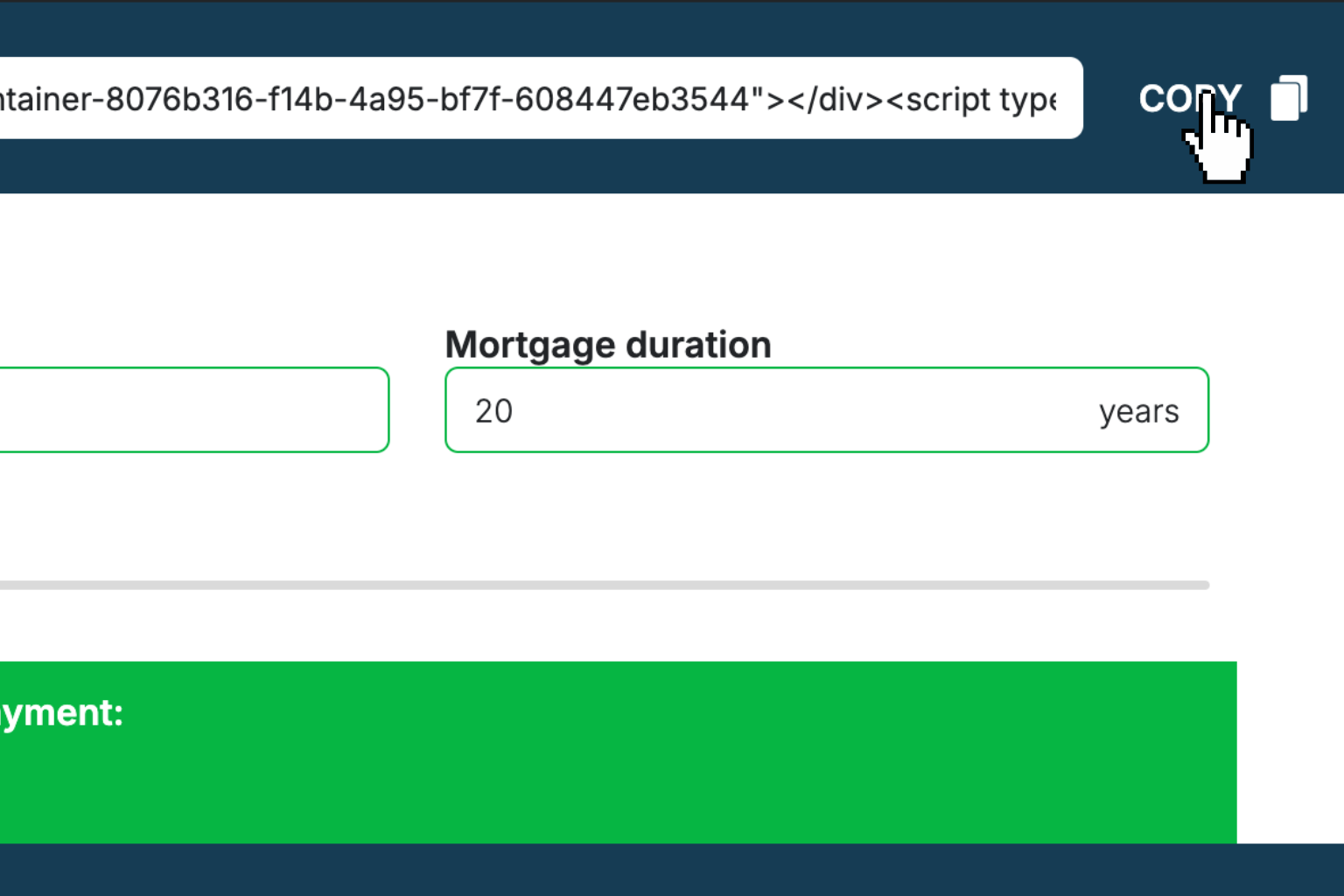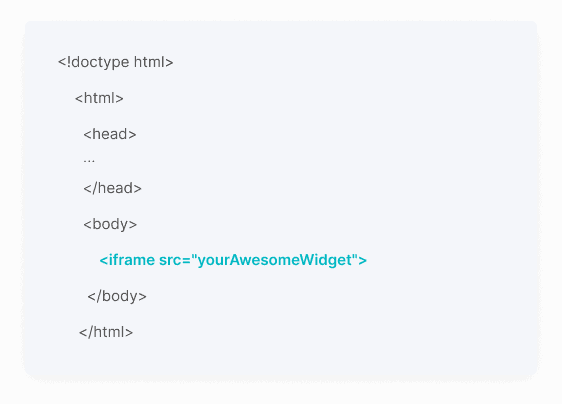Ramsey Budget Calculator
Get Dave Ramsey's recommended budget percentages for every expense category to build a solid financial foundation.How Ramsey Budget Calculator Works
Dave Ramsey's budget system divides your monthly income into specific percentages for each expense category, creating a balanced approach to spending and saving. This method helps you allocate money intentionally rather than wondering where it all went at the end of the month.
The calculator takes your monthly income and automatically calculates the recommended amount for each category: giving (10%), savings (10%), housing (25%), utilities (5%), food (10%), transportation (10%), insurance (10%), personal expenses (5%), entertainment (5%), and miscellaneous (10%). These percentages are based on Ramsey's decades of financial counseling experience.
Unlike other budgeting methods that focus heavily on wants versus needs, Ramsey's approach emphasizes giving and saving from the start. This builds character and financial security simultaneously, creating habits that lead to long-term wealth building.
The beauty of this system is that it's designed to work at any income level. Whether you're making $30,000 or $100,000 annually, the percentages scale with your income to maintain financial balance and progress toward your goals.
Ramsey Budget Calculator Formula Breakdown
Formula
Giving = Monthly income × 10%
Savings = Monthly income × 10%
Housing = Monthly income × 25%
Utilities = Monthly income × 5%
Food = Monthly income × 10%
Transportation = Monthly income × 10%
Insurance = Monthly income × 10%
Personal = Monthly income × 5%
Entertainment = Monthly income × 5%
Miscellaneous = Monthly income × 10%Variables Explained
- Monthly IncomeYour total monthly income before any deductions. This should include salary, wages, freelance income, and any other regular monthly earnings. Use your take-home pay for the most accurate Ramsey budget calculations.
Example Calculation
Given:
- Monthly Income: $3,500
Calculation:
Giving: $3,500 × 10% = $350.00
Savings: $3,500 × 10% = $350.00
Housing: $3,500 × 25% = $875.00
Utilities: $3,500 × 5% = $175.00
Food: $3,500 × 10% = $350.00
Transportation: $3,500 × 10% = $350.00
Insurance: $3,500 × 10% = $350.00
Personal: $3,500 × 5% = $175.00
Entertainment: $3,500 × 5% = $175.00
Miscellaneous: $3,500 × 10% = $350.00Result:
Total allocated: $3,500.00 across all budget categoriesExplanation
This example shows how someone earning $3,500 monthly would allocate their income using Dave Ramsey's recommended percentages. The largest portion goes to housing (25%), while equal emphasis is placed on giving and saving (10% each), creating a balanced approach to financial management.
Tips for Using Ramsey Budget Calculator
- 💡Start with these percentages as guidelines, but adjust based on your specific situation—if you're debt-free, you might allocate more to savings and investments rather than keeping it at just 10%.
- 💡The 25% housing rule is crucial for financial stability—if your housing costs exceed this, consider downsizing or finding ways to increase your income to avoid being house-poor.
- 💡Don't skip the giving category even if money's tight—Ramsey believes generosity shifts your mindset from scarcity to abundance and helps build character alongside wealth.
Make Your Own Web Calculator in 3 Simple Steps
Create Interactive Calculator
Design your interactive calculator in under 5 minutes using our drag-and-drop builder.Preview & Generate Embed Code
Review your calculator and copy the embed script when you're satisfied with the results.Embed Calculator Into Your Website
Paste the code into your website's HTML. Works on WordPress, Shopify, Wix, and any platform. EugenCreator of Creative Widgets
EugenCreator of Creative Widgets“After 10+ years in digital marketing, I’ve built calculators that drove thousands of new leads for clients. I realized one thing: calculators convert. They're killer for CRO and great for SEO. That's why I built Creative Widgets—an easy, no-code calculator builder. ”
It's free. Try it out. You'll like it.